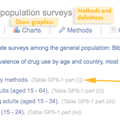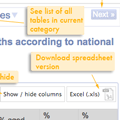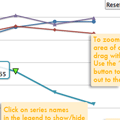Data archive: Statistical bulletin 2013 — data on the drug situation in Europe
You are viewing archived content
Please note that this page is a static copy of a previously published web page and is no longer actively maintained.
Be aware that the information contained here may be out-of-date.
For the most recent information, we recommend visiting the main website of the EMCDDA.
- Main data and statistics page
- Statistical bulletin 2013 [archive]
- Help and about data
- Older data sets
Data: statistical bulletin 2013 [ARCHIVE]
Please note: this is a data archive. For the most recent data and statistics, please see the the main Data and statistics section of our website.
The interactive version of the Statistical bulletin should appear in your browser window in a matter of seconds. If, however, you continue to see either this text and/or a loading status message, the interactive version may not be functioning correctly. This could be due to your browser's settings, the version of browser you're using, or a technical error on our side. Please begin by consulting the Explanatory notes and help page but feel free to contact us for further assistance (online[a]emcdda.europa.eu — dont't forget to replace '[a]' with '@' before sending the message).
Please note you can also access all statistical elements and data on the listing of all statistics page.
About the Statistical bulletin
The Statistical bulletin is published yearly by the EMCDDA and provides access to the most recent statistical data relating to the drugs situation in Europe. Statistics are organised by category. In addition to the statistical tables and graphs, an overview of the data is provided for each category.
Data: statistical bulletin 2013 [ARCHIVE]
Please note: this is a data archive. For the most recent data and statistics, please see the the main Data and statistics section of our website.
The Statistical bulletin is published yearly by the EMCDDA and consists of over 400 tables and 100 graphs of the most recent available data on the drug situation in Europe, all available to view interactively on screen and download in Excel format.
The information covers a broad range of areas including the most recent estimates of treatment and prevalence, information on focused studies of drug related infectious diseases and of problem drug use, levels of drug related deaths, drug related crime in the form of drug seizures, types of offence, price, purity and use in prison, and country responses to the drug situation in Europe.
The Statistical bulletin is the result of close interaction between focal points and experts at the country level, and the EMCDDA at the European level.
About the data
The information provided here may be freely reused, provided it is reproduced accurately, not presented in a misleading way and that all sources are acknowledged (see the help page for full details).
Please note: this is a data archive. For the most recent data and statistics, please see the the main Data and statistics section of our website.
To get started, select one of the categories below.
Prevalence and population estimates
Infectious diseases and deaths
Treatment demand and health and social responses
Crime, seizures and market data
Please note: this is a data archive. For the most recent data and statistics, please see the the main Data and statistics section of our website.
| Type | Category | Prefix | Number | Part | Title | Part title | Alias | Reference | File name |
|---|---|---|---|---|---|---|---|---|---|
| Table | DLO | dlotab0 | 0 | i | Drug law offences | Data source: name of institution and name of monitoring system/study | /stats13/dlotab0a | dlotab0a | Table-DLO-00-parti.xml |
| Table | DLO | dlotab0 | 0 | ii | Drug law offences | Methodological comments | /stats13/dlotab0b | dlotab0b | Table-DLO-00-partii.xml |
| Table | DLO | dlotab0 | 0 | iii | Drug law offences | Terminology used in defining drug law offences in Europe | /stats13/dlotab0c | dlotab0c | Table-DLO-00-partiii.xml |
| Table | DLO | dlotab1 | 1 | i | Drug law offences, 1995–2011 | Number of reports of offences | /stats13/dlotab1a | dlotab1a | Table-DLO-01-parti.xml |
| Table | DLO | dlotab1 | 1 | ii | Drug law offences, 1995–2011 | Number of reports of persons | /stats13/dlotab1b | dlotab1b | Table-DLO-01-partii.xml |
| Table | DLO | dlotab1 | 1 | iii | Drug law offences, 1995–2011 | Methodological notes | /stats13/dlotab1c | dlotab1c | Table-DLO-01-partiii.xml |
| Table | DLO | dlotab2 | 2 | i | Offence types in reports for drug law offences, 2010 or 2011 | Number and percentage of all reports for drug law offences | /stats13/dlotab2a | dlotab2a | Table-DLO-02-parti.xml |
| Table | DLO | dlotab2 | 2 | ii | Offence types involved in reports for drug law offences: methods of percentages calculation for drug law offences | Methodological notes | /stats13/dlotab2b | dlotab2b | Table-DLO-02-partii.xml |
| Table | DLO | dlotab3 | 3 | i | Drug types in reports for drug law offences, 2010 or 2011 | Number and percentage of all reports for drug law offences | /stats13/dlotab3a | dlotab3a | Table-DLO-03-parti.xml |
| Table | DLO | dlotab3 | 3 | ii | Drug types in reports for drug law offences | Methodological notes | /stats13/dlotab3b | dlotab3b | Table-DLO-03-partii.xml |
| Table | DLO | dlotab4 | 4 | i | Drug law offences related to drug use or possession for use, 2003–11 | Number and percentage | /stats13/dlotab4a | dlotab4a | Table-DLO-04-parti.xml |
| Table | DLO | dlotab4 | 4 | ii | Drug law offences related to drug use or possession for use, 2003–11 | Methodological notes | /stats13/dlotab4b | dlotab4b | Table-DLO-04-partii.xml |
| Table | DLO | dlotab5 | 5 | i | Drug law offences related to drug supply, 2003–11 | Number and percentage | /stats13/dlotab5a | dlotab5a | Table-DLO-05-parti.xml |
| Table | DLO | dlotab5 | 5 | ii | Drug law offences related to drug supply, 2003–11 | Methodological notes | /stats13/dlotab5b | dlotab5b | Table-DLO-05-partii.xml |
| Table | DLO | dlotab6 | 6 | i | Cannabis-related offences, 2003–11 | Number and percentage of all drug law offences | /stats13/dlotab6a | dlotab6a | Table-DLO-06-parti.xml |
| Table | DLO | dlotab6 | 6 | ii | Cannabis-related offences, 2003–11 | Methodological notes | /stats13/dlotab6b | dlotab6b | Table-DLO-06-partii.xml |
| Table | DLO | dlotab7 | 7 | i | Heroin-related offences, 2003–11 | Number and percentage of all drug law offences | /stats13/dlotab7a | dlotab7a | Table-DLO-07-parti.xml |
| Table | DLO | dlotab7 | 7 | ii | Heroin-related offences, 2003–11 | Methodological notes | /stats13/dlotab7b | dlotab7b | Table-DLO-07-partii.xml |
| Table | DLO | dlotab8 | 8 | i | Cocaine-related offences, 2003–11 | Number and percentage of all drug law offences | /stats13/dlotab8a | dlotab8a | Table-DLO-08-parti.xml |
| Table | DLO | dlotab8 | 8 | ii | Cocaine-related offences, 2003–11 | Methodological notes | /stats13/dlotab8b | dlotab8b | Table-DLO-08-partii.xml |
| Table | DLO | dlotab109 | 109 | i | Number of reports for drug law offences, 1985–2011 | Number of reports of offences | /stats13/dlotab109a | dlotab109a | Table-DLO-109-parti.xml |
| Table | DLO | dlotab109 | 109 | ii | Number of reports for drug law offences, 1985–2011 | Number of reports of persons | /stats13/dlotab109b | dlotab109b | Table-DLO-109-partii.xml |
| Table | DLO | dlotab109 | 109 | iii | Number of reports for drug law offences, 1985–2011 | Methodological notes | /stats13/dlotab109c | dlotab109c | Table-DLO-109-partiii.xml |
| Figure | DLO | dlofig1 | 1 | Indexed trends in reports for drug-related offences by broad type of offence in the EU , 2006–11 | /stats13/dlofig1 | dlofig1 | Table-DLO-g01-part0.xml | ||
| Figure | DLO | dlofig2 | 2 | Offence types in reports for drug law offences in the EU, Croatia and Norway, 2010 or 2011 | /stats13/dlofig2 | dlofig2 | Table-DLO-g02-part0.xml | ||
| Figure | DLO | dlofig3 | 3 | Indexed trends in reports for drug law offences by type of drug in the EU, 2006–11 | /stats13/dlofig3 | dlofig3 | Table-DLO-g03-part0.xml | ||
| Figure | DLO | dlofig4 | 4 | Indexed trends in reports for offences related to drug use or possession for use in the EU, 2006–11 | /stats13/dlofig4 | dlofig4 | Table-DLO-g04-part0.xml | ||
| Figure | DLO | dlofig5 | 5 | Indexed trends in reports for offences related to drug supply in the EU, 2006–11 | /stats13/dlofig5 | dlofig5 | Table-DLO-g05-part0.xml | ||
| Table | DRD | drdtab0 | 0 | Drug-induced deaths recorded in EU Member States according to national definitions: sources and bibliographic references | /stats13/drdtab0 | drdtab0 | Table-DRD-00-part0.xml | ||
| Table | DRD | drdtab1 | 1 | i | Summary of characteristics of the deceased in drug-induced deaths according to national definitions | Demographic characteristics, 2011 or last year with available information | /stats13/drdtab1a | drdtab1a | Table-DRD-01-parti.xml |
| Table | DRD | drdtab1 | 1 | ii | Summary of characteristics of the deceased in drug-induced deaths according to national definitions | Numbers of drug-induced deaths and toxicology, 2011 or last year with available information | /stats13/drdtab1b | drdtab1b | Table-DRD-01-partii.xml |
| Table | DRD | drdtab1 | 1 | iii | Summary of characteristics of the deceased in drug-induced deaths according to national definitions | Demographic characteristics and toxicology, 1990 or earliest year with available information | /stats13/drdtab1c | drdtab1c | Table-DRD-01-partiii.xml |
| Table | DRD | drdtab2 | 2 | i | Number of drug-induced deaths recorded in EU according to national definitions | Total drug-induced deaths, 1995–2011 | /stats13/drdtab2a | drdtab2a | Table-DRD-02-parti.xml |
| Table | DRD | drdtab2 | 2 | ii | Number of drug-induced deaths recorded in EU according to national definitions | Male drug-induced deaths, 1995–2011 | /stats13/drdtab2b | drdtab2b | Table-DRD-02-partii.xml |
| Table | DRD | drdtab2 | 2 | iii | Number of drug-induced deaths recorded in EU according to national definitions | Female drug-induced deaths, 1995–2011 | /stats13/drdtab2c | drdtab2c | Table-DRD-02-partiii.xml |
| Table | DRD | drdtab2 | 2 | iv | Number of drug-induced deaths recorded in EU according to national definitions | Total drug-induced deaths under the age of 25 years, 1995–2011 | /stats13/drdtab2d | drdtab2d | Table-DRD-02-partiv.xml |
| Table | DRD | drdtab2 | 2 | v | Number of drug-induced deaths recorded in EU according to national definitions | Totals and indexes, 1995–2011 | /stats13/drdtab2e | drdtab2e | Table-DRD-02-partv.xml |
| Table | DRD | drdtab3 | 3 | Number of drug-induced deaths recorded in EU and Norway according to EMCDDA standard definition 'Selection B', 1995–2011 | /stats13/drdtab3 | drdtab3 | Table-DRD-03-part0.xml | ||
| Table | DRD | drdtab4 | 4 | Number of drug-induced deaths recorded in EU according to EMCDDA standard definition 'Selection D', 1995–2011 | /stats13/drdtab4 | drdtab4 | Table-DRD-04-part0.xml | ||
| Table | DRD | drdtab5 | 5 | i | Mortality due to drug-induced deaths in EU, Croatia, Turkey and Norway, in all adults and adults aged 15–39 years (total and males) | Population mortality rates, 2011 or last year with available information | /stats13/drdtab5a | drdtab5a | Table-DRD-05-parti.xml |
| Table | DRD | drdtab5 | 5 | ii | Mortality due to drug-induced deaths in EU, Croatia, Turkey and Norway, in all adults and adults aged 15–39 years (total and males) | Proportional mortality due to drug-induced deaths, 2010 or last year with available information. | /stats13/drdtab5b | drdtab5b | Table-DRD-05-partii.xml |
| Table | DRD | drdtab5 | 5 | iii | Mortality due to drug-induced deaths in EU, Croatia, Turkey and Norway, in all adults and adults aged 15–39 years (total and males) | Estimated mortality (numbers and population rates) due to AIDS attributable to injection drug use | /stats13/drdtab5c | drdtab5c | Table-DRD-05-partiii.xml |
| Table | DRD | drdtab106 | 106 | Methodological features of drug-induced deaths reported by National Reitox Focal Points (based on national definitions,Reitox Standard Table 5) | /stats13/drdtab106 | drdtab106 | Table-DRD-106-part0.xml | ||
| Table | DRD | drdtab107 | 107 | i | Number of drug-induced deaths recorded in EU according to national definitions | Total drug-induced deaths, 1985–2011 | /stats13/drdtab107a | drdtab107a | Table-DRD-107-parti.xml |
| Table | DRD | drdtab107 | 107 | ii | Number of drug-induced deaths recorded in EU according to national definitions | Totals and indexes, 1985–2011 | /stats13/drdtab107b | drdtab107b | Table-DRD-107-partii.xml |
| Table | DRD | drdtab108 | 108 | Drug-induced deaths: detailed qualitative national information on deaths due to specific substances in EU (2012 National Reports and information based on toxicological findings submitted in Standard Table 5) | /stats13/drdtab108 | drdtab108 | Table-DRD-108-part0.xml | ||
| Figure | DRD | drdfig1 | 1 | Proportion of drug-induced deaths that show presence of opioids for the most recent year reported | /stats13/drdfig1 | drdfig1 | Table-DRD-g01-part0.xml | ||
| Figure | DRD | drdfig2 | 2 | Proportion of drug-induced deaths occurring under the age of 25 years for the most recent year reported | /stats13/drdfig2 | drdfig2 | Table-DRD-g02-part0.xml | ||
| Figure | DRD | drdfig3 | 3 | Trends in mean age of drug-induced deaths in some of the EU-15, 1990–2011 | /stats13/drdfig3 | drdfig3 | Table-DRD-g03-part0.xml | ||
| Figure | DRD | drdfig4 | 4 | Trends in mean age of drug-induced deaths in some new EU Member States, 1990–2011 | /stats13/drdfig4 | drdfig4 | Table-DRD-g04-part0.xml | ||
| Figure | DRD | drdfig5 | 5 | i | lndexed trends in drug-induced deaths and in the numbers of deaths occurring under the age of 25 | Indexed trend in the EU-15 and Norway 1990–2010 | /stats13/drdfig5a | drdfig5a | Table-DRD-g05-parti.xml |
| Figure | DRD | drdfig5 | 5 | ii | lndexed trends in drug-induced deaths and in the numbers of deaths occurring under the age of 25 | Indexed trend in the new Member States, 1996–2010 | /stats13/drdfig5b | drdfig5b | Table-DRD-g05-partii.xml |
| Figure | DRD | drdfig6 | 6 | Indexed overall trends for males and females in drug-induced deaths in the EU-15 and Norway, 1990–2010 | /stats13/drdfig6 | drdfig6 | Table-DRD-g06-part0.xml | ||
| Figure | DRD | drdfig7 | 7 | i | Mortality due to drug-induced deaths among all adults (15-64 years) in EU, Norway, Croatia and Turkey for the most recent year reported | Mortality rates per million among all adults (15–64 years) due to drug-related deaths | /stats13/drdfig7a | drdfig7a | Table-DRD-g07-parti.xml |
| Figure | DRD | drdfig7 | 7 | ii | Mortality due to drug–induced deaths among all adults (15–64 years) in EU, Norway, Croatia and Turkey for the most recent year reported | Mortality rates among all adults (15–64 years) due to drug–related deaths and estimated mortality rates due to HIV/AIDS attributable to injection drug use | /stats13/drdfig7b | drdfig7b | Table-DRD-g07-partii.xml |
| Figure | DRD | drdfig8 | 8 | Indexed long term trend in drug-induced deaths in the EU-15 and Norway, 1985–10 | /stats13/drdfig8 | drdfig8 | Table-DRD-g08-part0.xml | ||
| Figure | DRD | drdfig9 | 9 | i | Trends in the proportion of drug-induced deaths occurring under the age of 25 years in the EU, 1990–2011 (three-year moving average) | Selected EU Member States and Norway, 1990–2011 | /stats13/drdfig9a | drdfig9a | Table-DRD-g09-parti.xml |
| Figure | DRD | drdfig9 | 9 | ii | Trends in the proportion of drug-induced deaths occurring under the age of 25 years in the EU, 1990–2011 (three-year moving average) | Selected EU Member States, 1990–2011 | /stats13/drdfig9b | drdfig9b | Table-DRD-g09-partii.xml |
| Figure | DRD | drdfig9 | 9 | iii | Trends in the proportion of drug-induced deaths occurring under the age of 25 years in the EU, 1990–2011 (three-year moving average) | Seleted EU countries, 1990–2011 | /stats13/drdfig9c | drdfig9c | Table-DRD-g09-partiii.xml |
| Figure | DRD | drdfig10 | 10 | Mean age of drug-induced deaths in EU, last year with available data | /stats13/drdfig10 | drdfig10 | Table-DRD-g10-part0.xml | ||
| Figure | DRD | drdfig11 | 11 | i | Indexed time series of patterns of drug-induced deaths in different countries (according to general temporal patterns of evolution) and in the EU as a whole. | Index in selected Member States, 1985–2011 | /stats13/drdfig11a | drdfig11a | Table-DRD-g11-parti.xml |
| Figure | DRD | drdfig11 | 11 | ii | Indexed time series of patterns of drug-induced deaths in different countries (according to general temporal patterns of evolution) and in the EU as a whole. | Index in selected Member States, 1985–2011 | /stats13/drdfig11b | drdfig11b | Table-DRD-g11-partii.xml |
| Figure | DRD | drdfig11 | 11 | iii | Indexed time series of patterns of drug-induced deaths in different countries (according to general temporal patterns of evolution) and in the EU as a whole. | Index in selected Member States, 1985–2011 | /stats13/drdfig11c | drdfig11c | Table-DRD-g11-partiii.xml |
| Figure | DRD | drdfig12 | 12 | i | Changes in numbers and ratio of drug-induced deaths in the EU, Croatia and Norway | Changes between 2000 and 2003 | /stats13/drdfig12a | drdfig12a | Table-DRD-g12-parti.xml |
| Figure | DRD | drdfig12 | 12 | ii | Changes in numbers and ratio of drug-induced deaths in the EU, Croatia and Norway | Changes between 2003 and 2010/11 | /stats13/drdfig12b | drdfig12b | Table-DRD-g12-partii.xml |
| Figure | DRD | drdfig13 | 13 | i | Number of drug-induced deaths recorded in EU occurring under the age of 25 according to national definitions | EU-15 and Norway 1990–2010 | /stats13/drdfig13a | drdfig13a | Table-DRD-g13-parti.xml |
| Figure | DRD | drdfig13 | 13 | ii | Number of drug-induced deaths recorded in EU occurring under the age of 25 according to national definitions | New Member States, 1990–2010 | /stats13/drdfig13b | drdfig13b | Table-DRD-g13-partii.xml |
| Table | DUP | duptab0 | 0 | Prevalence of drug use among prisoners: sources and bibliographic references | /stats13/duptab0 | duptab0 | Table-DUP-00-part0.xml | ||
| Table | DUP | duptab1 | 1 | i | Prevalence of lifetime drug use among prisoners, 2000–11 | Most recent data available from survey/routine monitoring (%) | /stats13/duptab1a | duptab1a | Table-DUP-01-parti.xml |
| Table | DUP | duptab1 | 1 | ii | Prevalence of lifetime drug use among prisoners, 2000–11 | Methodological notes | /stats13/duptab1b | duptab1b | Table-DUP-01-partii.xml |
| Table | DUP | duptab2 | 2 | i | Prevalence of lifetime injecting drug use among prisoners, 2000–11 | Most recent data available from survey/routine monitoring (%) | /stats13/duptab2a | duptab2a | Table-DUP-02-parti.xml |
| Table | DUP | duptab2 | 2 | ii | Prevalence of lifetime injecting drug use among prisoners, 2000–11 | Methodological notes | /stats13/duptab2b | duptab2b | Table-DUP-02-partii.xml |
| Table | DUP | duptab3 | 3 | i | Prevalence of drug use within prison among prisoners, 2000–11 | Most recent data available from survey/routine monitoring (%) | /stats13/duptab3a | duptab3a | Table-DUP-03-parti.xml |
| Table | DUP | duptab3 | 3 | ii | Prevalence of drug use within prison among prisoners, 2000–11 | Methodological Notes | /stats13/duptab3b | duptab3b | Table-DUP-03-partii.xml |
| Table | DUP | duptab4 | 4 | i | Prevalence of injecting drug use within prison among prisoners, 2000–11 | Most recent data available from survey/routine monitoring (%) | /stats13/duptab4a | duptab4a | Table-DUP-04-parti.xml |
| Table | DUP | duptab4 | 4 | ii | Prevalence of injecting drug use within prison among prisoners, 2000–11 | Methodological notes | /stats13/duptab4b | duptab4b | Table-DUP-04-partii.xml |
| Table | DUP | duptab105 | 105 | Prevalence (percentage) of drug use among prisoners in EU and Norway (full listing of studies) | /stats13/duptab105 | duptab105 | Table-DUP-105-part0.xml | ||
| Table | EYE | eyetab0 | 0 | School surveys: Sources | /stats13/eyetab0 | eyetab0 | Table-EYE-00-part0.xml | ||
| Table | EYE | eyetab8 | 8 | HBSC school surveys (2009/10): percentage lifetime prevalence of cannabis use among students aged 15–16 years old | /stats13/eyetab8 | eyetab8 | Table-EYE-08-part0.xml | ||
| Table | EYE | eyetab9 | 9 | i | HBSC school surveys (2009/10): percentage lifetime prevalence of cannabis use among students aged 15–16 years old HBSC school surveys (2009/10) | All students | /stats13/eyetab9a | eyetab9a | Table-EYE-09-parti.xml |
| Table | EYE | eyetab9 | 9 | ii | HBSC school surveys (2009/10): percentage lifetime prevalence of cannabis use among students aged 15–16 years old HBSC school surveys (2009/10) | Males | /stats13/eyetab9b | eyetab9b | Table-EYE-09-partii.xml |
| Table | EYE | eyetab9 | 9 | iii | HBSC school surveys (2009/10) percentage lifetime prevalence of cannabis use among students aged 15–16 years old HBSC school surveys (2009/10) | Females | /stats13/eyetab9c | eyetab9c | Table-EYE-09-partiii.xml |
| Table | EYE | eyetab10 | 10 | Recent school surveys (2005–12): percentage lifetime prevalence of psychoactive substance use among students aged 15–16 years old | /stats13/eyetab10 | eyetab10 | Table-EYE-10-part0.xml | ||
| Table | EYE | eyetab11 | 11 | School surveys: percentage lifetime prevalence of psychoactive substance use among students aged 15–16 years | /stats13/eyetab11 | eyetab11 | Table-EYE-11-part0.xml | ||
| Table | EYE | eyetab20 | 20 | i | ESPAD 2011 school surveys: lifetime prevalence (percentages) of psychoactive substance use among students 15–16 years | All students | /stats13/eyetab20a | eyetab20a | Table-EYE-20-parti.xml |
| Table | EYE | eyetab20 | 20 | ii | ESPAD 2011 school surveys: lifetime prevalence (percentages) of psychoactive substance use among students 15–16 years | Males | /stats13/eyetab20b | eyetab20b | Table-EYE-20-partii.xml |
| Table | EYE | eyetab20 | 20 | iii | ESPAD 2011 school surveys: lifetime prevalence (percentages) of psychoactive substance use among students 15–16 years | Females | /stats13/eyetab20c | eyetab20c | Table-EYE-20-partiii.xml |
| Table | EYE | eyetab21 | 21 | i | ESPAD 2011 school surveys: lifetime (LTP), last year (LYP) and last month (LMP) prevalence of cannabis use among students 15–16 years | All students | /stats13/eyetab21a | eyetab21a | Table-EYE-21-parti.xml |
| Table | EYE | eyetab21 | 21 | ii | ESPAD 2011 school surveys: lifetime (LTP), last year (LYP) and last month (LMP) prevalence of cannabis use among students 15–16 years | Males | /stats13/eyetab21b | eyetab21b | Table-EYE-21-partii.xml |
| Table | EYE | eyetab21 | 21 | iii | ESPAD 2011 school surveys: lifetime (LTP), last year (LYP) and last month (LMP) prevalence of cannabis use among students 15–16 years | Females | /stats13/eyetab21c | eyetab21c | Table-EYE-21-partiii.xml |
| Table | EYE | eyetab22 | 22 | i | All ESPAD school surveys: lifetime prevalence (percentages) of psychoactive substance use among students 15–16 years | All students | /stats13/eyetab22a | eyetab22a | Table-EYE-22-parti.xml |
| Table | EYE | eyetab22 | 22 | ii | All ESPAD school surveys: lifetime prevalence (percentages) of psychoactive substance use among students 15–16 years | Males | /stats13/eyetab22b | eyetab22b | Table-EYE-22-partii.xml |
| Table | EYE | eyetab22 | 22 | iii | All ESPAD school surveys: lifetime prevalence (percentages) of psychoactive substance use among students 15–16 years | Females | /stats13/eyetab22c | eyetab22c | Table-EYE-22-partiii.xml |
| Table | EYE | eyetab23 | 23 | i | All ESPAD school surveys: prevalence and patterns (percentages) of cannabis use among students 15–16 years | All students | /stats13/eyetab23a | eyetab23a | Table-EYE-23-parti.xml |
| Table | EYE | eyetab23 | 23 | ii | All ESPAD school surveys: prevalence and patterns (percentages) of cannabis use among students 15–16 years | Males | /stats13/eyetab23b | eyetab23b | Table-EYE-23-partii.xml |
| Table | EYE | eyetab23 | 23 | iii | All ESPAD school surveys: prevalence and patterns (percentages) of cannabis use among students 15–16 years | Females | /stats13/eyetab23c | eyetab23c | Table-EYE-23-partiii.xml |
| Table | EYE | eyetab30 | 30 | Recent school surveys (2003–12): percentage lifetime prevalence of psychoactive substance use and last month prevalence of cannabis among students aged 17–18 years old | /stats13/eyetab30 | eyetab30 | Table-EYE-30-part0.xml | ||
| Figure | EYE | eyefig1 | 1 | i | Cannabis prevalence rates, ESPAD 2011 | Decreasing lifetime prevalence of cannabis use among 15–16 year old school students over the five rounds of the ESPAD survey | /stats13/eyefig1a | eyefig1a | Table-EYE-g01-parti.xml |
| Figure | EYE | eyefig1 | 1 | ii | Cannabis prevalence rates, ESPAD 2011 | Stable lifetime prevalence of cannabis use among 15–16 year old school students over the five rounds of the ESPAD survey | /stats13/eyefig1b | eyefig1b | Table-EYE-g01-partii.xml |
| Figure | EYE | eyefig1 | 1 | iii | Cannabis prevalence rates, ESPAD 2011 | Increases in lifetime prevalence of cannabis use among 15–16 year old school students over the five rounds of the ESPAD survey | /stats13/eyefig1c | eyefig1c | Table-EYE-g01-partiii.xml |
| Figure | EYE | eyefig1 | 1 | iv | Cannabis prevalence rates, ESPAD 2011 | Comparison of lifetime prevalence of cannabis use with perceived great risk (percentages), among 15–16 year old school students in 2007–11 | /stats13/eyefig1d | eyefig1d | Table-EYE-g01-partiv.xml |
| Table | GPS | gpstab0 | 0 | Nationwide surveys among the general population: bibliographic references | /stats13/gpstab0 | gpstab0 | Table-GPS-00-part0.xml | ||
| Table | GPS | gpstab1 | 1 | i | Lifetime prevalence of drug use by age and country, most recent national general population survey available since 2000 | Survey methods. | /stats13/gpstab1a | gpstab1a | Table-GPS-01-parti.xml |
| Table | GPS | gpstab1 | 1 | ii | Lifetime prevalence of drug use by age and country, most recent national general population survey available since 2000 | All adults (aged 15–64) | /stats13/gpstab1b | gpstab1b | Table-GPS-01-partii.xml |
| Table | GPS | gpstab1 | 1 | iii | Lifetime prevalence of drug use by age and country, most recent national general population survey available since 2000 | Young adults (aged 15–34) | /stats13/gpstab1c | gpstab1c | Table-GPS-01-partiii.xml |
| Table | GPS | gpstab1 | 1 | iv | Lifetime prevalence of drug use by age and country, most recent national general population survey available since 2000 | Youth (15–24) | /stats13/gpstab1d | gpstab1d | Table-GPS-01-partiv.xml |
| Table | GPS | gpstab2 | 2 | i | Last 12 months prevalence of drug use by age and country, most recent national general population survey available since 2000 | All adults (aged 15–64) | /stats13/gpstab2a | gpstab2a | Table-GPS-02-parti.xml |
| Table | GPS | gpstab2 | 2 | ii | Last 12 months prevalence of drug use by age and country, most recent national general population survey available since 2000 | Young adults (15–34) | /stats13/gpstab2b | gpstab2b | Table-GPS-02-partii.xml |
| Table | GPS | gpstab2 | 2 | iii | Last 12 months prevalence of drug use by age and country, most recent national general population survey available since 2000 | Youth (aged 15–24) | /stats13/gpstab2c | gpstab2c | Table-GPS-02-partiii.xml |
| Table | GPS | gpstab3 | 3 | i | Last 30 days prevalence of drug use by age and country, most recent national general population survey available since 2000 | All adults (aged 15–64) | /stats13/gpstab3a | gpstab3a | Table-GPS-03-parti.xml |
| Table | GPS | gpstab3 | 3 | ii | Last 30 days prevalence of drug use by age and country, most recent national general population survey available since 2000 | Young adults (15–34) | /stats13/gpstab3b | gpstab3b | Table-GPS-03-partii.xml |
| Table | GPS | gpstab3 | 3 | iii | Last 30 days prevalence of drug use by age and country, most recent national general population survey available since 2000 | Youth (aged 15–24) | /stats13/gpstab3c | gpstab3c | Table-GPS-03-partiii.xml |
| Table | GPS | gpstab4 | 4 | i | Lifetime prevalence of drug use by age, gender and country, most recent national general population survey available since 2000 | All adults male (aged 15–64) | /stats13/gpstab4a | gpstab4a | Table-GPS-04-parti.xml |
| Table | GPS | gpstab4 | 4 | ii | Lifetime prevalence of drug use by age, gender and country, most recent national general population survey available since 2000 | All adults female (aged 15–64) | /stats13/gpstab4b | gpstab4b | Table-GPS-04-partii.xml |
| Table | GPS | gpstab4 | 4 | iii | Lifetime prevalence of drug use by age, gender and country, most recent national general population survey available since 2000 | Young adults male (aged 15–34) | /stats13/gpstab4c | gpstab4c | Table-GPS-04-partiii.xml |
| Table | GPS | gpstab4 | 4 | iv | Lifetime prevalence of drug use by age, gender and country, most recent national general population survey available since 2000 | Young adults female (aged 15–34) | /stats13/gpstab4d | gpstab4d | Table-GPS-04-partiv.xml |
| Table | GPS | gpstab4 | 4 | v | Lifetime prevalence of drug use by age, gender and country, most recent national general population survey available since 2000 | Youth male (aged 15–24) | /stats13/gpstab4e | gpstab4e | Table-GPS-04-partv.xml |
| Table | GPS | gpstab4 | 4 | vi | Lifetime prevalence of drug use by age, gender and country, most recent national general population survey available since 2000 | Youth female (aged 15–24) | /stats13/gpstab4f | gpstab4f | Table-GPS-04-partvi.xml |
| Table | GPS | gpstab5 | 5 | i | Last 12 months prevalence of drug use by age, gender and country, most recent national general population survey available since 2000 | All adults male (aged 15–64) | /stats13/gpstab5a | gpstab5a | Table-GPS-05-parti.xml |
| Table | GPS | gpstab5 | 5 | ii | Last 12 months prevalence of drug use by age, gender and country, most recent national general population survey available since 2000 | All adults female (aged 15–64) | /stats13/gpstab5b | gpstab5b | Table-GPS-05-partii.xml |
| Table | GPS | gpstab5 | 5 | iii | Last 12 months prevalence of drug use by age, gender and country, most recent national general population survey available since 2000 | Young adults male (aged 15–34) | /stats13/gpstab5c | gpstab5c | Table-GPS-05-partiii.xml |
| Table | GPS | gpstab5 | 5 | iv | Last 12 months prevalence of drug use by age, gender and country, most recent national general population survey available since 2000 | Young adults female (aged 15–34) | /stats13/gpstab5d | gpstab5d | Table-GPS-05-partiv.xml |
| Table | GPS | gpstab5 | 5 | v | Last 12 months prevalence of drug use by age, gender and country, most recent national general population survey available since 2000 | Youth male (aged 15–24) | /stats13/gpstab5e | gpstab5e | Table-GPS-05-partv.xml |
| Table | GPS | gpstab5 | 5 | vi | Last 12 months prevalence of drug use by age, gender and country, most recent national general population survey available since 2000 | Youth female (aged 15–24) | /stats13/gpstab5f | gpstab5f | Table-GPS-05-partvi.xml |
| Table | GPS | gpstab6 | 6 | i | Last 30 days prevalence of drug use by age, gender and country, most recent national general population survey available since 2000 | All adults male (aged 15–64) | /stats13/gpstab6a | gpstab6a | Table-GPS-06-parti.xml |
| Table | GPS | gpstab6 | 6 | ii | Last 30 days prevalence of drug use by age, gender and country, most recent national general population survey available since 2000 | All adults female (aged 15–64) | /stats13/gpstab6b | gpstab6b | Table-GPS-06-partii.xml |
| Table | GPS | gpstab6 | 6 | iii | Last 30 days prevalence of drug use by age, gender and country, most recent national general population survey available since 2000 | Young adults male (aged 15–34) | /stats13/gpstab6c | gpstab6c | Table-GPS-06-partiii.xml |
| Table | GPS | gpstab6 | 6 | iv | Last 30 days prevalence of drug use by age, gender and country, most recent national general population survey available since 2000 | Young adults female (aged 15–34) | /stats13/gpstab6d | gpstab6d | Table-GPS-06-partiv.xml |
| Table | GPS | gpstab6 | 6 | v | Last 30 days prevalence of drug use by age, gender and country, most recent national general population survey available since 2000 | Youth male (aged 15–24) | /stats13/gpstab6e | gpstab6e | Table-GPS-06-partv.xml |
| Table | GPS | gpstab6 | 6 | vi | Last 30 days prevalence of drug use by age, gender and country, most recent national general population survey available since 2000 | Youth female (aged 15–24) | /stats13/gpstab6f | gpstab6f | Table-GPS-06-partvi.xml |
| Table | GPS | gpstab7 | 7 | i | Lifetime prevalence of drug use in all available national general population surveys | Survey methods | /stats13/gpstab7a | gpstab7a | Table-GPS-07-parti.xml |
| Table | GPS | gpstab7 | 7 | ii | Lifetime prevalence of drug use in all available national general population surveys | All adults (aged 15–64) | /stats13/gpstab7b | gpstab7b | Table-GPS-07-partii.xml |
| Table | GPS | gpstab7 | 7 | iii | Lifetime prevalence of drug use in all available national general population surveys | Young adults (aged 15–34) | /stats13/gpstab7c | gpstab7c | Table-GPS-07-partiii.xml |
| Table | GPS | gpstab7 | 7 | iv | Lifetime prevalence of drug use in all available national general population surveys | Youth (aged 15–24) | /stats13/gpstab7d | gpstab7d | Table-GPS-07-partiv.xml |
| Table | GPS | gpstab8 | 8 | i | Last 12 months prevalence of drug use in all available national general population surveys | All adults (aged 15–64) | /stats13/gpstab8a | gpstab8a | Table-GPS-08-parti.xml |
| Table | GPS | gpstab8 | 8 | ii | Last 12 months prevalence of drug use in all available national general population surveys | Young adults (15–34) | /stats13/gpstab8b | gpstab8b | Table-GPS-08-partii.xml |
| Table | GPS | gpstab8 | 8 | iii | Last 12 months prevalence of drug use in all available national general population surveys | Youth (aged 15–24) | /stats13/gpstab8c | gpstab8c | Table-GPS-08-partiii.xml |
| Table | GPS | gpstab9 | 9 | i | Last 30 days prevalence of drug use in all available national general population surveys | All adults (aged 15–64) | /stats13/gpstab9a | gpstab9a | Table-GPS-09-parti.xml |
| Table | GPS | gpstab9 | 9 | ii | Last 30 days prevalence of drug use in all available national general population surveys | Young adults (15–34) | /stats13/gpstab9b | gpstab9b | Table-GPS-09-partii.xml |
| Table | GPS | gpstab9 | 9 | iii | Last 30 days prevalence of drug use in all available national general population surveys | Youth (aged 15–24) | /stats13/gpstab9c | gpstab9c | Table-GPS-09-partiii.xml |
| Table | GPS | gpstab10 | 10 | i | Frequency of use of cannabis amongst users in the last 30 days in national general population surveys | All adults (aged 15–64), most recent data | /stats13/gpstab10a | gpstab10a | Table-GPS-10-parti.xml |
| Table | GPS | gpstab10 | 10 | ii | Frequency of use of cannabis amongst users in the last 30 days in national general population surveys | All adults (aged 15–64), 2007 field trial | /stats13/gpstab10b | gpstab10b | Table-GPS-10-partii.xml |
| Table | GPS | gpstab10 | 10 | iii | Frequency of use of cannabis amongst users in the last 30 days in national general population surveys | All adults (aged 15–64), 2004 field trial | /stats13/gpstab10c | gpstab10c | Table-GPS-10-partiii.xml |
| Table | GPS | gpstab10 | 10 | iv | Frequency of use of cannabis amongst users in the last 30 days in national general population surveys | Young adults (aged 15–34), combined sources | /stats13/gpstab10d | gpstab10d | Table-GPS-10-partiv.xml |
| Table | GPS | gpstab121 | 121 | Methodological information for nation-wide surveys among the general population | /stats13/gpstab121 | gpstab121 | Table-GPS-121-part0.xml | ||
| Figure | GPS | gpsfig1 | 1 | Last 12 months prevalence of cannabis use among all adults (aged 15–64), young adults (aged 15–34) and youth (aged 15–24) | /stats13/gpsfig1 | gpsfig1 | Table-GPS-g01-part0.xml | ||
| Figure | GPS | gpsfig2 | 2 | Continuation rates of cannabis use (last 12 months use and last 30 days use as proportions of lifetime use) | /stats13/gpsfig2 | gpsfig2 | Table-GPS-g02-part0.xml | ||
| Figure | GPS | gpsfig3 | 3 | Last 30 days prevalence of cannabis use among youth (aged 15–24) | /stats13/gpsfig3 | gpsfig3 | Table-GPS-g03-part0.xml | ||
| Figure | GPS | gpsfig4 | 4 | i | Trends in last 12 months prevalence of cannabis use among young adults (aged 15–34) | All countries | /stats13/gpsfig4a | gpsfig4a | Table-GPS-g04-parti.xml |
| Figure | GPS | gpsfig4 | 4 | ii | Trends in last 12 months prevalence of cannabis use among young adults (aged 15–34) | Countries with three or more surveys | /stats13/gpsfig4b | gpsfig4b | Table-GPS-g04-partii.xml |
| Figure | GPS | gpsfig5 | 5 | Last 12 months prevalence of amphetamines use among young adults (aged 15–34) and youth (aged 15–24) | /stats13/gpsfig5 | gpsfig5 | Table-GPS-g05-part0.xml | ||
| Figure | GPS | gpsfig6 | 6 | Last 12 months prevalence of amphetamines use among all adults (aged 15–64), young adults (aged 15–34) and youth (aged 15–24) | /stats13/gpsfig6 | gpsfig6 | Table-GPS-g06-part0.xml | ||
| Figure | GPS | gpsfig7 | 7 | Last 30 days prevalence of cannabis use among all adults (aged 15–64), young adults (aged 15–34) and youth (aged 15–24) | /stats13/gpsfig7 | gpsfig7 | Table-GPS-g07-part0.xml | ||
| Figure | GPS | gpsfig8 | 8 | i | Trends in last 12 months use of amphetamines among young adults (aged 15–34) | All countries | /stats13/gpsfig8a | gpsfig8a | Table-GPS-g08-parti.xml |
| Figure | GPS | gpsfig8 | 8 | ii | Trends in last 12 months use of amphetamines among young adults (aged 15–34) | Countries with three or more surveys | /stats13/gpsfig8b | gpsfig8b | Table-GPS-g08-partii.xml |
| Figure | GPS | gpsfig9 | 9 | i | Last 12 months prevalence of ecstasy use among all adults (aged 15–64), young adults (aged 15–34) and youth (aged 15–24) | All age groups | /stats13/gpsfig9a | gpsfig9a | Table-GPS-g09-parti.xml |
| Figure | GPS | gpsfig9 | 9 | ii | Last 12 months prevalence of ecstasy use among all adults (aged 15–64), young adults (aged 15–34) and youth (aged 15–24) | Males aged 15–24 in countries with high prevalence rates | /stats13/gpsfig9b | gpsfig9b | Table-GPS-g09-partii.xml |
| Figure | GPS | gpsfig10 | 10 | Last 12 months prevalence of cannabis use by age group in UK (England and Wales) | /stats13/gpsfig10 | gpsfig10 | Table-GPS-g10-part0.xml | ||
| Figure | GPS | gpsfig11 | 11 | Continuation rates of ecstasy use (last 12 months use and last 30 days use as proportions of lifetime use) | /stats13/gpsfig11 | gpsfig11 | Table-GPS-g11-part0.xml | ||
| Figure | GPS | gpsfig12 | 12 | i | Last 12 months prevalence of cannabis use by age group | Selected EU-15 countries | /stats13/gpsfig12a | gpsfig12a | Table-GPS-g12-parti.xml |
| Figure | GPS | gpsfig12 | 12 | ii | Last 12 months prevalence of cannabis use by age group | Selected 'new' EU countries | /stats13/gpsfig12b | gpsfig12b | Table-GPS-g12-partii.xml |
| Figure | GPS | gpsfig13 | 13 | Last 12 months prevalence of cocaine use among young adults (aged 15–34) by gender | /stats13/gpsfig13 | gpsfig13 | Table-GPS-g13-part0.xml | ||
| Figure | GPS | gpsfig14 | 14 | i | Trends in last 12 months prevalence of cocaine use among young adults (aged 15–34) | All countries | /stats13/gpsfig14a | gpsfig14a | Table-GPS-g14-parti.xml |
| Figure | GPS | gpsfig14 | 14 | ii | Trends in last 12 months prevalence of cocaine use among young adults (aged 15–34) | Countries with three or more surveys | /stats13/gpsfig14b | gpsfig14b | Table-GPS-g14-partii.xml |
| Figure | GPS | gpsfig15 | 15 | Last 12 months prevalence of cocaine use among all adults (aged 15–64), young adults (aged 15–34) and youth (aged 15–24) | /stats13/gpsfig15 | gpsfig15 | Table-GPS-g15-part0.xml | ||
| Figure | GPS | gpsfig16 | 16 | Continuation rates of cocaine use (last 12 months use and last 30 days use as proportions of lifetime use) | /stats13/gpsfig16 | gpsfig16 | Table-GPS-g16-part0.xml | ||
| Figure | GPS | gpsfig17 | 17 | Last 12 months prevalence of amphetamines, ecstasy and cocaine use among young adults (aged 15–34) | /stats13/gpsfig17 | gpsfig17 | Table-GPS-g17-part0.xml | ||
| Figure | GPS | gpsfig18 | 18 | i | Overview of drug prevalence estimates in Europe for all adults (aged 15–64) and young adults (aged 15–34) | Cannabis use: lifetime experience, last 12 months and last 30 days prevalence | /stats13/gpsfig18a | gpsfig18a | Table-GPS-g18-parti.xml |
| Figure | GPS | gpsfig18 | 18 | ii | Overview of drug prevalence estimates in Europe for all adults (aged 15–64) and young adults (aged 15–34) | Cocaine, amphetamines and ecstasy use: lifetime experience, last 12 months and last 30 days prevalence | /stats13/gpsfig18b | gpsfig18b | Table-GPS-g18-partii.xml |
| Figure | GPS | gpsfig20 | 20 | Lifetime and last 12 months prevalence of cocaine use among young adults (aged 15–34) in Europe, Canada, Australia and the USA | /stats13/gpsfig20 | gpsfig20 | Table-GPS-g20-part0.xml | ||
| Figure | GPS | gpsfig21 | 21 | i | Trends in last 12 months prevalence of ecstasy use among young adults (aged 15–34) | All countries | /stats13/gpsfig21a | gpsfig21a | Table-GPS-g21-parti.xml |
| Figure | GPS | gpsfig21 | 21 | ii | Trends in last 12 months prevalence of ecstasy use among young adults (aged 15–34) | Countries with three or more surveys | /stats13/gpsfig21b | gpsfig21b | Table-GPS-g21-partii.xml |
| Figure | GPS | gpsfig22 | 22 | Continuation rates of amphetamine use (last 12 months use and last 30 days use as proportions of lifetime use) | /stats13/gpsfig22 | gpsfig22 | Table-GPS-g22-part0.xml | ||
| Figure | GPS | gpsfig23 | 23 | i | Trends in last 12 months prevalence of amphetamines, ecstasy and cocaine use among young adults (aged 15–34) | UK (England and Wales) | /stats13/gpsfig23a | gpsfig23a | Table-GPS-g23-parti.xml |
| Figure | GPS | gpsfig23 | 23 | ii | Trends in last 12 months prevalence of amphetamines, ecstasy and cocaine use among young adults (aged 15–34) | Denmark | /stats13/gpsfig23b | gpsfig23b | Table-GPS-g23-partii.xml |
| Figure | GPS | gpsfig23 | 23 | iii | Trends in last 12 months prevalence of amphetamines, ecstasy and cocaine use among young adults (aged 15–34) | Germany | /stats13/gpsfig23c | gpsfig23c | Table-GPS-g23-partiii.xml |
| Figure | GPS | gpsfig23 | 23 | iv | Trends in last 12 months prevalence of amphetamines, ecstasy and cocaine use among young adults (aged 15–34) | Spain | /stats13/gpsfig23d | gpsfig23d | Table-GPS-g23-partiv.xml |
| Figure | GPS | gpsfig23 | 23 | v | Trends in last 12 months prevalence of amphetamines, ecstasy and cocaine use among young adults (aged 15–34) | France | /stats13/gpsfig23e | gpsfig23e | Table-GPS-g23-partv.xml |
| Table | HSR | hsrtab1 | 1 | Year of introduction of methadone maintenance treatment (MMT), high-dosage buprenorphine treatment (HDBT), buprenorphine/naloxone combination, heroin-assisted treatment and slow-release morphine | /stats13/hsrtab1 | hsrtab1 | Table-HSR-01-part0.xml | ||
| Table | HSR | hsrtab2 | 2 | i | Legal framework of opioid substitution treatment initiation, continuation and dispensing (by substitution medication) in EU, Croatia, Turkey and Norway | Legal framework regarding the initiation of OST by substitution medication | /stats13/hsrtab2a | hsrtab2a | Table-HSR-02-parti.xml |
| Table | HSR | hsrtab2 | 2 | ii | Legal framework of opioid substitution treatment initiation, continuation and dispensing (by substitution medication) in EU, Croatia, Turkey and Norway | Legal framework regarding the continuation of OST by substitution medication | /stats13/hsrtab2b | hsrtab2b | Table-HSR-02-partii.xml |
| Table | HSR | hsrtab2 | 2 | iii | Legal framework of opioid substitution treatment initiation, continuation and dispensing (by substitution medication) in EU, Croatia, Turkey and Norway | Legal framework regarding the dispensing of substitution medications | /stats13/hsrtab2c | hsrtab2c | Table-HSR-02-partiii.xml |
| Table | HSR | hsrtab3 | 3 | i | Estimated number of clients in methadone treatment and of all clients receiving any opioid substitution treatment (OST) | Estimates of clients in methadone treatment or any opioid substitution in EU, Croatia, Turkey and Norway, 1993–2011 | /stats13/hsrtab3a | hsrtab3a | Table-HSR-03-parti.xml |
| Table | HSR | hsrtab3 | 3 | ii | Estimated number of clients in methadone treatment and of all clients receiving any opioid substitution treatment (OST) | Estimates and share of clients in methadone (MMT) and buprenorphine-based opioid substitution treatment in EU, Croatia, Turkey and Norway in 2011 or latest available year | /stats13/hsrtab3b | hsrtab3b | Table-HSR-03-partii.xml |
| Table | HSR | hsrtab3 | 3 | iii | Estimated number of clients in methadone treatment and of all clients receiving any opioid substitution treatment (OST) | Methodological notes EU, Croatia, Turkey and Norway, 2003–11 | /stats13/hsrtab3c | hsrtab3c | Table-HSR-03-partiii.xml |
| Table | HSR | hsrtab4 | 4 | i | Needle and syringe programmes (NSPs) | Year of introduction of needle and syringe programmes (NSPs), types of programmes available in 2011 and number of sites | /stats13/hsrtab4a | hsrtab4a | Table-HSR-04-parti.xml |
| Table | HSR | hsrtab4 | 4 | ii | Needle and syringe programmes (NSPs) | NSP geographical coverage, 2011 or latest available year | /stats13/hsrtab4b | hsrtab4b | Table-HSR-04-partii.xml |
| Table | HSR | hsrtab5 | 5 | i | Provision of needle and syringe programmes (NSPs) | Syringes provided through needle and syringe programmes (NSPs), 2003–11 | /stats13/hsrtab5a | hsrtab5a | Table-HSR-05-parti.xml |
| Table | HSR | hsrtab5 | 5 | ii | Provision of needle and syringe programmes (NSPs) | Clients and contacts at specialist NSP agencies, 2010–11 | /stats13/hsrtab5b | hsrtab5b | Table-HSR-05-partii.xml |
| Table | HSR | hsrtab6 | 6 | i | Hepatitis responses in the EU, Croatia, Turkey and Norway | Hepatitis B immunization | /stats13/hsrtab6a | hsrtab6a | Table-HSR-06-parti.xml |
| Table | HSR | hsrtab6 | 6 | ii | Hepatitis responses in the EU, Croatia, Turkey and Norway | Availability of Hepatitis C testing | /stats13/hsrtab6b | hsrtab6b | Table-HSR-06-partii.xml |
| Table | HSR | hsrtab7 | 7 | Availability of selected health responses in prison in EU, Croatia, Turkey and Norway | /stats13/hsrtab7 | hsrtab7 | Table-HSR-07-part0.xml | ||
| Table | HSR | hsrtab8 | 8 | i | Responses to drug related deaths in Europe | Availability of selected responses to reduce drug related deaths in the EU, Norway and Turkey (expert ratings) | /stats13/hsrtab8a | hsrtab8a | Table-HSR-08-parti.xml |
| Table | HSR | hsrtab8 | 8 | ii | Responses to drug related deaths in Europe | Availability of information material on drug-related deaths and emergencies for specific target groups in the EU, Norway and Turkey | /stats13/hsrtab8b | hsrtab8b | Table-HSR-08-partii.xml |
| Table | HSR | hsrtab9 | 9 | Opioid substitution treatment in prison in EU, Croatia, Turkey and Norway, 2010/2011 | /stats13/hsrtab9 | hsrtab9 | Table-HSR-09-part0.xml | ||
| Table | HSR | hsrtab10 | 10 | Estimation of the total number of clients in treatment in 2011 or latest available year | /stats13/hsrtab10 | hsrtab10 | Table-HSR-10-part0.xml | ||
| Figure | HSR | hsrfig1 | 1 | i | Opioid substitution treatment coverage | Opioid substitution treatment clients as a percentage of the estimated number of problem opioid users, 2011 or most recent year available | /stats13/hsrfig1a | hsrfig1a | Table-HSR-g01-parti.xml |
| Figure | HSR | hsrfig1 | 1 | ii | Opioid substitution treatment coverage | Overall estimated number of problem opioid users in treatment (in opioid substitution treatment and other treatments) as a percentage of the estimated number of problem opioid users, 2011 or most recent year available | /stats13/hsrfig1b | hsrfig1b | Table-HSR-g01-partii.xml |
| Figure | HSR | hsrfig2 | 2 | Estimated number of clients in opioid substitution treatment (OST) in EU-15 and EU-12, 1993–2011. | /stats13/hsrfig2 | hsrfig2 | Table-HSR-g02-part0.xml | ||
| Figure | HSR | hsrfig3 | 3 | Syringes distributed through specialised programmes per estimated IDU in 2011 or latest available year | /stats13/hsrfig3 | hsrfig3 | Table-HSR-g03-part0.xml | ||
| Figure | HSR | hsrfig4 | 4 | Proportion of EU countries categorized according to the rate of their prisoner population receiving OST on a given day in 2011 or latest available year | /stats13/hsrfig4 | hsrfig4 | Table-HSR-g04-part0.xml | ||
| Table | INF | inftab0 | 0 | i | Bibliographic references | References for prevalence data | /stats13/inftab0a | inftab0a | Table-INF-00-parti.xml |
| Table | INF | inftab0 | 0 | ii | Bibliographic references | References for notifications data | /stats13/inftab0b | inftab0b | Table-INF-00-partii.xml |
| Table | INF | inftab1 | 1 | Prevalence of HIV infection among injecting drug users in the EU, Croatia, Turkey and Norway, 2011 or most recent year available (summary table by country) | /stats13/inftab1 | inftab1 | Table-INF-01-part0.xml | ||
| Table | INF | inftab2 | 2 | Prevalence of HCV antibody among injecting drug users in the EU, Croatia, Turkey and Norway, 2011 or most recent year available (summary table by country) | /stats13/inftab2 | inftab2 | Table-INF-02-part0.xml | ||
| Table | INF | inftab3 | 3 | Prevalence of markers for HBV infection among injecting drug users in the EU, Croatia, Turkey and Norway, 2011 or most recent year available (summary table by country) | /stats13/inftab3 | inftab3 | Table-INF-03-part0.xml | ||
| Table | INF | inftab104 | 104 | i | HIV infections newly diagnosed and AIDS diagnosed among injecting drug users, by country and year of diagnosis | HIV infection in the EU, Croatia, Turkey and Norway: (a) cases per million population, (b) number of cases and (c) population sizes | /stats13/inftab104a | inftab104a | Table-INF-104-parti.xml |
| Table | INF | inftab104 | 104 | ii | HIV infections newly diagnosed and AIDS diagnosed among injecting drug users, by country and year of diagnosis | HIV infection in non-EU countries of the WHO European region: (a) cases per million population, (b) number of cases and (c) population sizes | /stats13/inftab104b | inftab104b | Table-INF-104-partii.xml |
| Table | INF | inftab104 | 104 | iii | HIV infections newly diagnosed and AIDS diagnosed among injecting drug users, by country and year of diagnosis | AIDS incidence in the EU, Croatia, Turkey and Norway: (a) cases per million population, (b) number of cases and (c) population sizes | /stats13/inftab104c | inftab104c | Table-INF-104-partiii.xml |
| Table | INF | inftab104 | 104 | iv | HIV infections newly diagnosed and AIDS diagnosed among injecting drug users, by country and year of diagnosis | AIDS incidence in non-EU countries of the WHO European region: (a) cases per million population, (b) number of cases and (c) population sizes | /stats13/inftab104d | inftab104d | Table-INF-104-partiv.xml |
| Table | INF | inftab105 | 105 | i | Notified cases of hepatitis C infection among injecting drug users in the EU, Croatia, Turkey and Norway | Total number of cases where transmission route known, number of IDU cases, and percentage of IDUs amongst all cases with known risk factor | /stats13/inftab105a | inftab105a | Table-INF-105-parti.xml |
| Table | INF | inftab105 | 105 | ii | Notified cases of hepatitis C infection among injecting drug users in the EU, Croatia, Turkey and Norway | Case definitions | /stats13/inftab105b | inftab105b | Table-INF-105-partii.xml |
| Table | INF | inftab106 | 106 | i | Notified cases of hepatitis B infection among injecting drug users in the EU, Croatia, Turkey and Norway | Total number of cases where transmission route known, number of IDU cases, and percentage of IDUs amongst all cases with known risk factor | /stats13/inftab106a | inftab106a | Table-INF-106-parti.xml |
| Table | INF | inftab106 | 106 | ii | Notified cases of hepatitis B infection among injecting drug users in the EU, Croatia, Turkey and Norway | Case definitions | /stats13/inftab106b | inftab106b | Table-INF-106-partii.xml |
| Table | INF | inftab108 | 108 | Prevalence of HIV infection among injecting drug users (%) in EU, Croatia, Turkey and Norway, 1991–2011 | /stats13/inftab108 | inftab108 | Table-INF-108-part0.xml | ||
| Table | INF | inftab109 | 109 | Prevalence of HIV infection among injecting drug users under age 25 (%) in EU, Croatia, Turkey and Norway, 1991–2011 | /stats13/inftab109 | inftab109 | Table-INF-109-part0.xml | ||
| Table | INF | inftab110 | 110 | Prevalence of HIV infection among new (injecting less than 2 years) injecting drug users (%) in EU, Croatia, Turkey and Norway, 1991–2011 | /stats13/inftab110 | inftab110 | Table-INF-110-part0.xml | ||
| Table | INF | inftab111 | 111 | Prevalence of hepatitis C infection among injecting drug users (%) in EU, Croatia, Turkey and Norway, 1991–2011 | /stats13/inftab111 | inftab111 | Table-INF-111-part0.xml | ||
| Table | INF | inftab112 | 112 | Prevalence of hepatitis C infection among injecting drug users under age 25 (%) EU, Croatia, Turkey and Norway, 1991–2011 | /stats13/inftab112 | inftab112 | Table-INF-112-part0.xml | ||
| Table | INF | inftab113 | 113 | Prevalence of hepatitis C infection among new (injecting less than 2 years) injecting drug users (%) in EU, Croatia, Turkey and Norway, 1991–2011 | /stats13/inftab113 | inftab113 | Table-INF-113-part0.xml | ||
| Table | INF | inftab114 | 114 | Prevalence of current hepatitis B infection among injecting drug users (% with HBsAg) in EU, Croatia, Turkey and Norway, 1991–2011 | /stats13/inftab114 | inftab114 | Table-INF-114-part0.xml | ||
| Table | INF | inftab115 | 115 | Prevalence of antibodies against hepatitis B virus among injecting drug users (%) in EU, Croatia, Turkey and Norway, 1991–2011 | /stats13/inftab115 | inftab115 | Table-INF-115-part0.xml | ||
| Figure | INF | inffig1 | 1 | i | AIDS incidence by year of diagnosis among injecting drug users by country, cases per million 1998–11 | EU, Croatia, Turkey and Norway | /stats13/inffig1a | inffig1a | Table-INF-g01-parti.xml |
| Figure | INF | inffig1 | 1 | ii | AIDS incidence by year of diagnosis among injecting drug users by country, cases per million 1998–2011 | Non-EU countries of the WHO European region | /stats13/inffig1b | inffig1b | Table-INF-g01-partii.xml |
| Figure | INF | inffig2 | 2 | i | HIV infections newly diagnosed in injecting drug users, cases per million by country and year of diagnosis 2006–11. | EU, Croatia, Turkey and Norway: five highest countries in peak value 2006–11 | /stats13/inffig2a | inffig2a | Table-INF-g02-parti.xml |
| Figure | INF | inffig2 | 2 | ii | HIV infections newly diagnosed in injecting drug users, cases per million by country and year of diagnosis 2006–11. | EU, Croatia, Turkey and Norway: countries with 5 to 10 cases per million population in peak value 2006–11 | /stats13/inffig2b | inffig2b | Table-INF-g02-partii.xml |
| Figure | INF | inffig2 | 2 | iii | HIV infections newly diagnosed in injecting drug users, cases per million by country and year of diagnosis 2006–11. | Non-EU countries of WHO European region with over 50 cases per million population in peak value 2006–11 | /stats13/inffig2c | inffig2c | Table-INF-g02-partiii.xml |
| Figure | INF | inffig2 | 2 | iv | HIV infections newly diagnosed in injecting drug users, cases per million by country and year of diagnosis 2006–11. | Non-EU countries of WHO European region with 10 to 50 cases per million population in peak value 2006–11 | /stats13/inffig2d | inffig2d | Table-INF-g02-partiv.xml |
| Figure | INF | inffig3 | 3 | i | HIV prevalence among injecting drug users: studies with national and sub-national coverage | All injecting drug users, 2010–11 | /stats13/inffig3a | inffig3a | Table-INF-g03-parti.xml |
| Figure | INF | inffig3 | 3 | ii | HIV prevalence among injecting drug users: studies with national and subnational coverage | Young injecting drug users (under age 25), 2010–11 | /stats13/inffig3b | inffig3b | Table-INF-g03-partii.xml |
| Figure | INF | inffig3 | 3 | iii | HIV prevalence among injecting drug users: studies with national and sub-national coverage | New injecting drug users (injecting less than 2 years), 2010–11 | /stats13/inffig3c | inffig3c | Table-INF-g03-partiii.xml |
| Figure | INF | inffig6 | 6 | i | HCV antibody prevalence among injecting drug users: studies with national and sub-national coverage. | All injecting drug users, 2010–11 | /stats13/inffig6a | inffig6a | Table-INF-g06-parti.xml |
| Figure | INF | inffig6 | 6 | ii | HCV antibody prevalence among injecting drug users: studies with national and sub-national coverage | Young injecting drug users (under age 25), 2010–11 | /stats13/inffig6b | inffig6b | Table-INF-g06-partii.xml |
| Figure | INF | inffig6 | 6 | iii | HCV antibody prevalence among injecting drug users: studies with national and sub-national coverage | New injecting drug users (injecting less than 2 years), 2010–11 | /stats13/inffig6c | inffig6c | Table-INF-g06-partiii.xml |
| Figure | INF | inffig9 | 9 | i | Prevalence of markers of HBV infection among injecting drug users: studies with national and sub-national coverage | Percentage ever infected (positive for aHBc), 2010–11 | /stats13/inffig9a | inffig9a | Table-INF-g09-parti.xml |
| Figure | INF | inffig9 | 9 | ii | Prevalence of markers of HBV infection among injecting drug users: studies with national and sub-national coverage | Percentage with current infection (positive for HBsAg), 2010–11 | /stats13/inffig9b | inffig9b | Table-INF-g09-partii.xml |
| Table | PDU | pdutab0 | 0 | Estimates of prevalence of problem drug use at national and subnational level: bibliographic references | /stats13/pdutab0 | pdutab0 | Table-PDU-00-part0.xml | ||
| Table | PDU | pdutab1 | 1 | i | Estimates of prevalence of problem drug use at national level: summary table, 2006–11, rate per 1 000 aged 15–64 | Overall problem drug use | /stats13/pdutab1a | pdutab1a | Table-PDU-01-parti.xml |
| Table | PDU | pdutab1 | 1 | ii | Estimates of prevalence of problem drug use at national level: summary table, 2006–11, rate per 1 000 aged 15–64 | Injecting drug use | /stats13/pdutab1b | pdutab1b | Table-PDU-01-partii.xml |
| Table | PDU | pdutab1 | 1 | iii | Estimates of prevalence of problem drug use at national level: summary table, 2006–11, rate per 1 000 aged 15–64 | Problem opioid use | /stats13/pdutab1c | pdutab1c | Table-PDU-01-partiii.xml |
| Table | PDU | pdutab6 | 6 | i | Estimated trends in the prevalence of problem and injecting drug use, 2006–11 (rate per 1 000 population aged 15–64): Combined estimates per country | Estimated trends of overall problem drug use | /stats13/pdutab6a | pdutab6a | Table-PDU-06-parti.xml |
| Table | PDU | pdutab6 | 6 | ii | Estimated trends in the prevalence of problem and injecting drug use, 2006–11 (rate per 1 000 population aged 15–64): Combined estimates per country | Estimated trends of problem opioid use | /stats13/pdutab6b | pdutab6b | Table-PDU-06-partii.xml |
| Table | PDU | pdutab6 | 6 | iii | Estimated trends in the prevalence of problem and injecting drug use, 2006–11 (rate per 1 000 population aged 15–64): Combined estimates per country | Estimated trends of injecting drug use | /stats13/pdutab6c | pdutab6c | Table-PDU-06-partiii.xml |
| Table | PDU | pdutab6 | 6 | iv | Estimated trends in the prevalence of problem and injecting drug use, 2006–11 (rate per 1 000 population aged 15–64): Combined estimates per country | Estimated trends of problem stimulant use | /stats13/pdutab6d | pdutab6d | Table-PDU-06-partiv.xml |
| Table | PDU | pdutab102 | 102 | i | Prevalence of problem drug use at national level (full listing of studies) | Problem drug use | /stats13/pdutab102a | pdutab102a | Table-PDU-102-parti.xml |
| Table | PDU | pdutab102 | 102 | ii | Prevalence of problem drug use at national level (full listing of studies) | Injecting drug use | /stats13/pdutab102b | pdutab102b | Table-PDU-102-partii.xml |
| Table | PDU | pdutab103 | 103 | i | Prevalence of problem drug use at sub-national level (full list of studies) | Problem drug users | /stats13/pdutab103a | pdutab103a | Table-PDU-103-parti.xml |
| Table | PDU | pdutab103 | 103 | ii | Prevalence of problem drug use at sub-national level (full list of studies) | Injecting drug users | /stats13/pdutab103b | pdutab103b | Table-PDU-103-partii.xml |
| Table | PDU | pdutab104 | 104 | Trends in injecting drug use: percentage currently injecting among all clients entering treatment for primary drug heroin, 2005–11 | /stats13/pdutab104 | pdutab104 | Table-PDU-104-part0.xml | ||
| Figure | PDU | pdufig1 | 1 | i | Estimates of the prevalence of problem drug use (rate per 1 000 population aged 15–64), 2006–11 (last study available) | Estimates of overall problem drug use | /stats13/pdufig1a | pdufig1a | Table-PDU-g01-parti.xml |
| Figure | PDU | pdufig1 | 1 | ii | Estimates of the prevalence of problem drug use (rate per 1 000 population aged 15–64), 2006–11 (last study available) | Estimates of problem opioid use | /stats13/pdufig1b | pdufig1b | Table-PDU-g01-partii.xml |
| Figure | PDU | pdufig2 | 2 | Estimates of the prevalence of injecting drug use (rate per 1 000 population aged 15–64), 2006–11 (last study available) | /stats13/pdufig2 | pdufig2 | Table-PDU-g02-part0.xml | ||
| Table | PPP | ppptab1 | 1 | i | Price of cannabis products at retail level, 2011 | Minimum, maximum, mean, median and modal price in Euros | /stats13/ppptab1a | ppptab1a | Table-PPP-01-parti.xml |
| Table | PPP | ppptab1 | 1 | ii | Price of cannabis products at retail level, 2011 | Sources of information | /stats13/ppptab1b | ppptab1b | Table-PPP-01-partii.xml |
| Table | PPP | ppptab1 | 1 | iii | Price of cannabis products at retail level, 2011 | Geographical coverage / methodology | /stats13/ppptab1c | ppptab1c | Table-PPP-01-partiii.xml |
| Table | PPP | ppptab2 | 2 | i | Price of heroin at retail level, 2011 | Minimum, maximum, mean, median and modal price in Euros | /stats13/ppptab2a | ppptab2a | Table-PPP-02-parti.xml |
| Table | PPP | ppptab2 | 2 | ii | Price of heroin at retail level, 2011 | Sources of information | /stats13/ppptab2b | ppptab2b | Table-PPP-02-partii.xml |
| Table | PPP | ppptab2 | 2 | iii | Price of heroin at retail level, 2011 | Geographical coverage / methodology | /stats13/ppptab2c | ppptab2c | Table-PPP-02-partiii.xml |
| Table | PPP | ppptab3 | 3 | i | Price of cocaine products at retail level, 2011 | Minimum, maximum, mean, median and modal price in Euros | /stats13/ppptab3a | ppptab3a | Table-PPP-03-parti.xml |
| Table | PPP | ppptab3 | 3 | ii | Price of cocaine products at retail level, 2011 | Sources of information | /stats13/ppptab3b | ppptab3b | Table-PPP-03-partii.xml |
| Table | PPP | ppptab3 | 3 | iii | Price of cocaine products at retail level, 2011 | Geographical coverage / methodology | /stats13/ppptab3c | ppptab3c | Table-PPP-03-partiii.xml |
| Table | PPP | ppptab4 | 4 | i | Price of synthetic drugs at retail level, 2011 | Minimum, maximum, mean, median and modal price in Euros | /stats13/ppptab4a | ppptab4a | Table-PPP-04-parti.xml |
| Table | PPP | ppptab4 | 4 | ii | Price of synthetic drugs at retail level, 2011 | Sources of information | /stats13/ppptab4b | ppptab4b | Table-PPP-04-partii.xml |
| Table | PPP | ppptab4 | 4 | iii | Price of synthetic drugs at retail level, 2011 | Geographical coverage / Methodology | /stats13/ppptab4c | ppptab4c | Table-PPP-04-partiii.xml |
| Table | PPP | ppptab5 | 5 | i | Potency of cannabis products at retail level, 2011 | Minimum, maximum, mean, median and modal potency recorded, measured as percentage of THC content | /stats13/ppptab5a | ppptab5a | Table-PPP-05-parti.xml |
| Table | PPP | ppptab5 | 5 | ii | Potency of cannabis products at retail level, 2011 | Sources of information | /stats13/ppptab5b | ppptab5b | Table-PPP-05-partii.xml |
| Table | PPP | ppptab5 | 5 | iii | Potency of cannabis products at retail level, 2011 | Geographical coverage / sampling frame / type of study | /stats13/ppptab5c | ppptab5c | Table-PPP-05-partiii.xml |
| Table | PPP | ppptab6 | 6 | i | Purity of heroin at retail level, 2011 | Minimum, maximum, mean, median and modal purity recorded (percentage) | /stats13/ppptab6a | ppptab6a | Table-PPP-06-parti.xml |
| Table | PPP | ppptab6 | 6 | ii | Purity of heroin at retail level, 2011 | Sources of information | /stats13/ppptab6b | ppptab6b | Table-PPP-06-partii.xml |
| Table | PPP | ppptab6 | 6 | iii | Purity of heroin at retail level, 2011 | Geographical coverage / sampling frame / type of study / purity determined to base-salt | /stats13/ppptab6c | ppptab6c | Table-PPP-06-partiii.xml |
| Table | PPP | ppptab7 | 7 | i | Purity of cocaine products at retail level, 2011 | Minimum, maximum, mean, median and modal purity recorded (percentage) | /stats13/ppptab7a | ppptab7a | Table-PPP-07-parti.xml |
| Table | PPP | ppptab7 | 7 | ii | Purity of cocaine products at retail level, 2011 | Sources of information | /stats13/ppptab7b | ppptab7b | Table-PPP-07-partii.xml |
| Table | PPP | ppptab7 | 7 | iii | Purity of cocaine products at retail level, 2011 | Geographical coverage / sampling frame / type of study / purity determined to base-salt | /stats13/ppptab7c | ppptab7c | Table-PPP-07-partiii.xml |
| Table | PPP | ppptab8 | 8 | i | Purity of synthetic drugs at retail level, 2011 | Minimum, maximum, mean, median and modal purity recorded | /stats13/ppptab8a | ppptab8a | Table-PPP-08-parti.xml |
| Table | PPP | ppptab8 | 8 | ii | Purity of synthetic drugs at retail level, 2011 | Sources of information | /stats13/ppptab8b | ppptab8b | Table-PPP-08-partii.xml |
| Table | PPP | ppptab8 | 8 | iii | Purity of synthetic drugs at retail level, 2011 | Geographical coverage / sampling frame / type of study | /stats13/ppptab8c | ppptab8c | Table-PPP-08-partiii.xml |
| Table | PPP | ppptab9 | 9 | i | Composition of illicit drug tablets, 2011 | Content of synthetic scheduled illicit drugs | /stats13/ppptab9a | ppptab9a | Table-PPP-09-parti.xml |
| Table | PPP | ppptab9 | 9 | ii | Composition of illicit drug tablets, 2011 | Sources of information | /stats13/ppptab9b | ppptab9b | Table-PPP-09-partii.xml |
| Table | PPP | ppptab9 | 9 | iii | Composition of illicit drug tablets, 2011 | Sampling frame / type of monitoring system | /stats13/ppptab9c | ppptab9c | Table-PPP-09-partiii.xml |
| Table | PPP | ppptab9 | 9 | iv | Composition of illicit drug tablets, 2011 | Information available on substances listed in categories 'Miscellaneous' and 'Other' | /stats13/ppptab9d | ppptab9d | Table-PPP-09-partiv.xml |
| Table | PPP | ppptab9 | 9 | v | Composition of illicit drug tablets, 2011 | Information available on adulterants, cutting agents and/or impurities | /stats13/ppptab9e | ppptab9e | Table-PPP-09-partv.xml |
| Figure | PPP | pppfig1 | 1 | Indexed trends in EU retail prices for major drug types, adjusting for inflation, 2006–11 | /stats13/pppfig1 | pppfig1 | Table-PPP-g01-part0.xml | ||
| Figure | PPP | pppfig2 | 2 | Indexed trends in EU potency/purity for major drug types, adjusting for population size, 2006–11 | /stats13/pppfig2 | pppfig2 | Table-PPP-g02-part0.xml | ||
| Table | SZR | szrtab0 | 0 | i | Seizures of illicit drugs | Data source: name of institution and name of monitoring system/study | /stats13/szrtab0a | szrtab0a | Table-SZR-00-parti.xml |
| Table | SZR | szrtab0 | 0 | ii | Seizures of illicit drugs | Methodological comments | /stats13/szrtab0b | szrtab0b | Table-SZR-00-partii.xml |
| Table | SZR | szrtab1 | 1 | Number of cannabis resin seizures, 1995–2011 | /stats13/szrtab1 | szrtab1 | Table-SZR-01-part0.xml | ||
| Table | SZR | szrtab2 | 2 | Quantities (kg) of cannabis resin seized, 1995–2011 | /stats13/szrtab2 | szrtab2 | Table-SZR-02-part0.xml | ||
| Table | SZR | szrtab3 | 3 | Number of herbal cannabis seizures, 1995–2011 | /stats13/szrtab3 | szrtab3 | Table-SZR-03-part0.xml | ||
| Table | SZR | szrtab4 | 4 | Quantities (kg) of herbal cannabis seized, 1995–2011 | /stats13/szrtab4 | szrtab4 | Table-SZR-04-part0.xml | ||
| Table | SZR | szrtab5 | 5 | Number of seizures of cannabis plants, 1995–2011 | /stats13/szrtab5 | szrtab5 | Table-SZR-05-part0.xml | ||
| Table | SZR | szrtab6 | 6 | i | Quantities of cannabis plants seized, 1995–2011 | Number of plants, 1995–2011 | /stats13/szrtab6a | szrtab6a | Table-SZR-06-parti.xml |
| Table | SZR | szrtab6 | 6 | ii | Quantities of cannabis plants seized, 1995–2011 | Kilograms of plants, 1995–2011 | /stats13/szrtab6b | szrtab6b | Table-SZR-06-partii.xml |
| Table | SZR | szrtab7 | 7 | Number of heroin seizures,1995–2011 | /stats13/szrtab7 | szrtab7 | Table-SZR-07-part0.xml | ||
| Table | SZR | szrtab8 | 8 | Quantities (kg) of heroin seized, 1995–2011 | /stats13/szrtab8 | szrtab8 | Table-SZR-08-part0.xml | ||
| Table | SZR | szrtab9 | 9 | Number of cocaine seizures, 1995–2011 | /stats13/szrtab9 | szrtab9 | Table-SZR-09-part0.xml | ||
| Table | SZR | szrtab10 | 10 | Quantities (kg) of cocaine seized, 1995–2011 | /stats13/szrtab10 | szrtab10 | Table-SZR-10-part0.xml | ||
| Table | SZR | szrtab11 | 11 | Number of amphetamine seizures, 1995–2011 | /stats13/szrtab11 | szrtab11 | Table-SZR-11-part0.xml | ||
| Table | SZR | szrtab12 | 12 | i | Quantities of amphetamine seized, 1995–2011 | Kilograms of amphetamine | /stats13/szrtab12a | szrtab12a | Table-SZR-12-parti.xml |
| Table | SZR | szrtab12 | 12 | ii | Quantities of amphetamine seized, 1995–2011 | Number of tablets of amphetamine | /stats13/szrtab12b | szrtab12b | Table-SZR-12-partii.xml |
| Table | SZR | szrtab13 | 13 | Number of ecstasy seizures, 1995–2011 | /stats13/szrtab13 | szrtab13 | Table-SZR-13-part0.xml | ||
| Table | SZR | szrtab14 | 14 | i | Quantities of ecstasy seized, 1995–2011 | Number of tablets of ecstasy | /stats13/szrtab14a | szrtab14a | Table-SZR-14-parti.xml |
| Table | SZR | szrtab14 | 14 | ii | Quantities of ecstasy seized, 1995–2011 | Kilograms of ecstasy | /stats13/szrtab14b | szrtab14b | Table-SZR-14-partii.xml |
| Table | SZR | szrtab15 | 15 | Number of LSD seizures, 1995–2011 | /stats13/szrtab15 | szrtab15 | Table-SZR-15-part0.xml | ||
| Table | SZR | szrtab16 | 16 | Quantities (units) of LSD seized, 1995–2011 | /stats13/szrtab16 | szrtab16 | Table-SZR-16-part0.xml | ||
| Table | SZR | szrtab17 | 17 | Number of methamphetamine seizures, 2001–11 | /stats13/szrtab17 | szrtab17 | Table-SZR-17-part0.xml | ||
| Table | SZR | szrtab18 | 18 | Quantities (kg) of methamphetamine seized 2001–11 | /stats13/szrtab18 | szrtab18 | Table-SZR-18-part0.xml | ||
| Table | SZR | szrtab19 | 19 | Number of crack cocaine seizures, 1995–2011 | /stats13/szrtab19 | szrtab19 | Table-SZR-19-part0.xml | ||
| Table | SZR | szrtab20 | 20 | Quantities (kg) of crack cocaine seized 1995–2011 | /stats13/szrtab20 | szrtab20 | Table-SZR-20-part0.xml | ||
| Table | SZR | szrtab21 | 21 | Other substances seized, not included in other SZR tables, 2004–11 | /stats13/szrtab21 | szrtab21 | Table-SZR-21-part0.xml | ||
| Figure | SZR | szrfig1 | 1 | Estimated number of heroin seizures and quantities seized (kg) in the EU, Croatia, Turkey and Norway, 2006–11 | /stats13/szrfig1 | szrfig1 | Table-SZR-g01-part0.xml | ||
| Figure | SZR | szrfig2 | 2 | Estimated number of cocaine seizures and quantities seized (kg) in the EU, Croatia, Turkey and Norway, 2006–11 | /stats13/szrfig2 | szrfig2 | Table-SZR-g02-part0.xml | ||
| Table | TDI | tditab1 | 1 | Clients entering treatment and treatment units by country, 2011 or most recent year available | /stats13/tditab1 | tditab1 | Table-TDI-01-part0.xml | ||
| Table | TDI | tditab2 | 2 | i | Clients entering treatment and reporting treatment units, 1998–2011 | New clients by country and year of treatment | /stats13/tditab2a | tditab2a | Table-TDI-02-parti.xml |
| Table | TDI | tditab2 | 2 | ii | Clients entering treatment and reporting treatment units, 1998–2011 | All clients by country and year of treatment | /stats13/tditab2b | tditab2b | Table-TDI-02-partii.xml |
| Table | TDI | tditab2 | 2 | iii | Clients entering treatment and reporting treatment units, 1998–2011 | Reporting treatment units by country and year of treatment | /stats13/tditab2c | tditab2c | Table-TDI-02-partiii.xml |
| Table | TDI | tditab2 | 2 | iv | Clients entering treatment and reporting treatment units, 1998–2011 | Types of reporting treatment unit by country | /stats13/tditab2d | tditab2d | Table-TDI-02-partiv.xml |
| Table | TDI | tditab3 | 3 | i | New clients entering treatment by primary drug, 1998–2011 | New heroin clients by country and year of treatment (%) | /stats13/tditab3a | tditab3a | Table-TDI-03-parti.xml |
| Table | TDI | tditab3 | 3 | ii | New clients entering treatment by primary drug, 1998–2011 | New cocaine clients by country and year of treatment (%) | /stats13/tditab3b | tditab3b | Table-TDI-03-partii.xml |
| Table | TDI | tditab3 | 3 | iii | New clients entering treatment by primary drug, 1998–2011 | New stimulants (amphetamines and MDMA) clients by country and year of treatment (%) | /stats13/tditab3c | tditab3c | Table-TDI-03-partiii.xml |
| Table | TDI | tditab3 | 3 | iv | New clients entering treatment by primary drug, 1998–2011 | New cannabis clients by country and year of treatment (%) | /stats13/tditab3d | tditab3d | Table-TDI-03-partiv.xml |
| Table | TDI | tditab4 | 4 | i | Demographic characteristics of clients entering treatment, 2011 or most recent year available | New clients by country and gender (%) | /stats13/tditab4a | tditab4a | Table-TDI-04-parti.xml |
| Table | TDI | tditab4 | 4 | ii | Demographic characteristics of clients entering treatment, 2011 or most recent year available | All clients by country and gender (%) | /stats13/tditab4b | tditab4b | Table-TDI-04-partii.xml |
| Table | TDI | tditab4 | 4 | iii | Demographic characteristics of clients entering treatment, 2011 or most recent year available | New clients by country and age (%) | /stats13/tditab4c | tditab4c | Table-TDI-04-partiii.xml |
| Table | TDI | tditab4 | 4 | iv | Demographic characteristics of clients entering treatment, 2011 or most recent year available | All clients by country and age (%) | /stats13/tditab4d | tditab4d | Table-TDI-04-partiv.xml |
| Table | TDI | tditab5 | 5 | i | Primary drug and rates of injection of primary drug of clients entering treatment, 2011 or most recent year available | New clients by country and primary drug (%), regardless whether they inject the drug | /stats13/tditab5a | tditab5a | Table-TDI-05-parti.xml |
| Table | TDI | tditab5 | 5 | ii | Primary drug and rates of injection of primary drug of clients entering treatment, 2011 or most recent year available | All clients by country and primary drug (%), regardless whether they inject the drug | /stats13/tditab5b | tditab5b | Table-TDI-05-partii.xml |
| Table | TDI | tditab5 | 5 | iii | Primary drug and rates of injection of primary drug of clients entering treatment, 2011 or most recent year available | New clients by country and rates of injection of primary drug (%) | /stats13/tditab5c | tditab5c | Table-TDI-05-partiii.xml |
| Table | TDI | tditab5 | 5 | iv | Primary drug and rates of injection of primary drug of clients entering treatment, 2011 or most recent year available | All clients by country and rates of injection of primary drug (%) | /stats13/tditab5d | tditab5d | Table-TDI-05-partiv.xml |
| Table | TDI | tditab6 | 6 | Incidence of treatment demand for drug use, new clients, 2011 or most recent year available | /stats13/tditab6 | tditab6 | Table-TDI-06-part0.xml | ||
| Table | TDI | tditab7 | 7 | i | Data coverage, 2011 or most recent year available | Clients entering treatment by country and type of treatment centre and type of client | /stats13/tditab7a | tditab7a | Table-TDI-07-parti.xml |
| Table | TDI | tditab7 | 7 | ii | Data coverage, 2011 or most recent year available | Units by country and type of treatment centre and reporting status | /stats13/tditab7b | tditab7b | Table-TDI-07-partii.xml |
| Table | TDI | tditab8 | 8 | i | Primary use of stimulants of clients entering treatment, 2011 or most recent year available | New clients by country and type of stimulant (%) | /stats13/tditab8a | tditab8a | Table-TDI-08-parti.xml |
| Table | TDI | tditab8 | 8 | ii | Primary use of stimulants of clients entering treatment, 2011 or most recent year available | All clients by country and type of stimulant (%) | /stats13/tditab8b | tditab8b | Table-TDI-08-partii.xml |
| Table | TDI | tditab9 | 9 | i | Demographic characteristics of clients entering outpatient treatment, 2011 or most recent year available | New outpatient clients by country and gender | /stats13/tditab9a | tditab9a | Table-TDI-09-parti.xml |
| Table | TDI | tditab9 | 9 | ii | Demographic characteristics of clients entering outpatient treatment, 2011 or most recent year available | All outpatient clients by country and gender | /stats13/tditab9b | tditab9b | Table-TDI-09-partii.xml |
| Table | TDI | tditab9 | 9 | iii | Demographic characteristics of clients entering outpatient treatment, 2011 or most recent year available | New outpatient clients by country and age | /stats13/tditab9c | tditab9c | Table-TDI-09-partiii.xml |
| Table | TDI | tditab9 | 9 | iv | Demographic characteristics of clients entering outpatient treatment, 2011 or most recent year available | All outpatient clients by country and age | /stats13/tditab9d | tditab9d | Table-TDI-09-partiv.xml |
| Table | TDI | tditab10 | 10 | i | Primary drug and age. EU, Croatia, Norway and Turkey, 2011 or most recent year available | Age distribution, New outpatient clients (%) | /stats13/tditab10a | tditab10a | Table-TDI-10-parti.xml |
| Table | TDI | tditab10 | 10 | ii | Primary drug and age. EU, Croatia, Norway and Turkey, 2011 or most recent year available | Drug distribution, New outpatient clients (%) | /stats13/tditab10b | tditab10b | Table-TDI-10-partii.xml |
| Table | TDI | tditab10 | 10 | iii | Primary drug and age. EU, Croatia, Norway and Turkey, 2011 or most recent year available | Age distribution, All outpatient clients (%) | /stats13/tditab10c | tditab10c | Table-TDI-10-partiii.xml |
| Table | TDI | tditab10 | 10 | iv | Primary drug and age. EU, Croatia, Norway and Turkey, 2011 or most recent year available | Drug distribution, All outpatient clients (%) | /stats13/tditab10d | tditab10d | Table-TDI-10-partiv.xml |
| Table | TDI | tditab10 | 10 | v | Primary drug and age. EU, Croatia, Norway and Turkey, 2011 or most recent year available | Age distribution, New inpatient clients (%) | /stats13/tditab10e | tditab10e | Table-TDI-10-partv.xml |
| Table | TDI | tditab10 | 10 | vi | Primary drug and age. EU, Croatia, Norway and Turkey, 2011 or most recent year available | Drug distribution, New inpatient clients (%) | /stats13/tditab10f | tditab10f | Table-TDI-10-partvi.xml |
| Table | TDI | tditab10 | 10 | vii | Primary drug and age. EU, Croatia, Norway and Turkey, 2011 or most recent year available | Age distribution, All inpatient clients (%) | /stats13/tditab10g | tditab10g | Table-TDI-10-partvii.xml |
| Table | TDI | tditab10 | 10 | viii | Primary drug and age. EU, Croatia, Norway and Turkey, 2011 or most recent year available | Drug distribution, All inpatient clients (%) | /stats13/tditab10h | tditab10h | Table-TDI-10-partviii.xml |
| Table | TDI | tditab11 | 11 | i | Age at first use and primary drug. EU, Croatia, Norway and Turkey, 2011 or most recent year available | Age at first use distribution, New outpatient clients (%) | /stats13/tditab11a | tditab11a | Table-TDI-11-parti.xml |
| Table | TDI | tditab11 | 11 | ii | Age at first use and primary drug. EU, Croatia, Norway and Turkey, 2011 or most recent year available | Drug distribution, New outpatient clients (%) | /stats13/tditab11b | tditab11b | Table-TDI-11-partii.xml |
| Table | TDI | tditab11 | 11 | iii | Age at first use and primary drug. EU, Croatia, Norway and Turkey, 2011 or most recent year available | Age at first use distribution, All outpatient clients(%) | /stats13/tditab11c | tditab11c | Table-TDI-11-partiii.xml |
| Table | TDI | tditab11 | 11 | iv | Age at first use and primary drug. EU, Croatia, Norway and Turkey, 2011 or most recent year available | Drug distribution, All outpatient clients (%) | /stats13/tditab11d | tditab11d | Table-TDI-11-partiv.xml |
| Table | TDI | tditab11 | 11 | v | Age at first use and primary drug. EU, Croatia, Norway and Turkey, 2011 or most recent year available | Age at first use distribution, New inpatient clients (%) | /stats13/tditab11e | tditab11e | Table-TDI-11-partv.xml |
| Table | TDI | tditab11 | 11 | vi | Age at first use and primary drug. EU, Croatia, Norway and Turkey, 2011 or most recent year available | Drug distribution, New inpatient clients (%) | /stats13/tditab11f | tditab11f | Table-TDI-11-partvi.xml |
| Table | TDI | tditab11 | 11 | vii | Age at first use and primary drug. EU, Croatia, Norway and Turkey, 2011 or most recent year available | Age at first use distribution, All inpatient clients (%) | /stats13/tditab11g | tditab11g | Table-TDI-11-partvii.xml |
| Table | TDI | tditab11 | 11 | viii | Age at first use and primary drug. EU, Croatia, Norway and Turkey, 2011 or most recent year available | Drug distribution, All inpatient clients (%) | /stats13/tditab11h | tditab11h | Table-TDI-11-partviii.xml |
| Table | TDI | tditab12 | 12 | i | Education status of clients entering treatment, 2011 or most recent year available | New outpatient clients by country and education status (%) | /stats13/tditab12a | tditab12a | Table-TDI-12-parti.xml |
| Table | TDI | tditab12 | 12 | ii | Education status of clients entering treatment, 2011 or most recent year available | All outpatient clients by country and education status (%) | /stats13/tditab12b | tditab12b | Table-TDI-12-partii.xml |
| Table | TDI | tditab12 | 12 | iii | Education status of clients entering treatment, 2011 or most recent year available | New inpatient clients by country and education status (%) | /stats13/tditab12c | tditab12c | Table-TDI-12-partiii.xml |
| Table | TDI | tditab12 | 12 | iv | Education status of clients entering treatment, 2011 or most recent year available | All inpatient clients by country and education status (%) | /stats13/tditab12d | tditab12d | Table-TDI-12-partiv.xml |
| Table | TDI | tditab13 | 13 | i | Labour status of clients entering treatment, 2011 or most recent year available | New outpatient clients by country and labour status (%) | /stats13/tditab13a | tditab13a | Table-TDI-13-parti.xml |
| Table | TDI | tditab13 | 13 | ii | Labour status of clients entering treatment, 2011 or most recent year available | All outpatient clients by country and labour status (%) | /stats13/tditab13b | tditab13b | Table-TDI-13-partii.xml |
| Table | TDI | tditab13 | 13 | iii | Labour status of clients entering treatment, 2011 or most recent year available | New inpatient clients by country and labour status (%) | /stats13/tditab13c | tditab13c | Table-TDI-13-partiii.xml |
| Table | TDI | tditab13 | 13 | iv | Labour status of clients entering treatment, 2011 or most recent year available | All inpatient clients by country and labour status (%) | /stats13/tditab13d | tditab13d | Table-TDI-13-partiv.xml |
| Table | TDI | tditab14 | 14 | i | Persons with whom client is living on entering treatment, 2011 or most recent year available | New outpatient clients by country and with whom living (%) | /stats13/tditab14a | tditab14a | Table-TDI-14-parti.xml |
| Table | TDI | tditab14 | 14 | ii | Persons with whom client is living on entering treatment, 2011 or most recent year available | All outpatient clients by country and with whom living (%) | /stats13/tditab14b | tditab14b | Table-TDI-14-partii.xml |
| Table | TDI | tditab14 | 14 | iii | Persons with whom client is living on entering treatment, 2011 or most recent year available | New inpatient clients by country and with whom living (%) | /stats13/tditab14c | tditab14c | Table-TDI-14-partiii.xml |
| Table | TDI | tditab14 | 14 | iv | Persons with whom client is living on entering treatment, 2011 or most recent year available | All inpatient clients by country and with whom living (%) | /stats13/tditab14d | tditab14d | Table-TDI-14-partiv.xml |
| Table | TDI | tditab15 | 15 | i | Type of accommodation of clients entering treatment, 2011 or most recent year available | New clients entering outpatient treatment by country and type of accommodation (%) | /stats13/tditab15a | tditab15a | Table-TDI-15-parti.xml |
| Table | TDI | tditab15 | 15 | ii | Type of accommodation of clients entering treatment, 2011 or most recent year available | All clients entering outpatient treatment by country and type of accommodation (%) | /stats13/tditab15b | tditab15b | Table-TDI-15-partii.xml |
| Table | TDI | tditab15 | 15 | iii | Type of accommodation of clients entering treatment, 2011 or most recent year available | New clients entering inpatient treatment by country and type of accommodation (%) | /stats13/tditab15c | tditab15c | Table-TDI-15-partiii.xml |
| Table | TDI | tditab15 | 15 | iv | Type of accommodation of clients entering treatment, 2011 or most recent year available | All clients entering inpatient treatment by country and type of accommodation (%) | /stats13/tditab15d | tditab15d | Table-TDI-15-partiv.xml |
| Table | TDI | tditab16 | 16 | i | Source of referral of clients entering treatment, 2011 or most recent year available | New outpatient clients by country and source of referral (%) | /stats13/tditab16a | tditab16a | Table-TDI-16-parti.xml |
| Table | TDI | tditab16 | 16 | ii | Source of referral of clients entering treatment, 2011 or most recent year available | All outpatient clients by country and source of referral (%) | /stats13/tditab16b | tditab16b | Table-TDI-16-partii.xml |
| Table | TDI | tditab16 | 16 | iii | Source of referral of clients entering treatment, 2011 or most recent year available | New inpatient clients by country and source of referral (%) | /stats13/tditab16c | tditab16c | Table-TDI-16-partiii.xml |
| Table | TDI | tditab16 | 16 | iv | Source of referral of clients entering treatment, 2011 or most recent year available | All inpatient clients by country and source of referral (%) | /stats13/tditab16d | tditab16d | Table-TDI-16-partiv.xml |
| Table | TDI | tditab17 | 17 | i | Route of administration by primary drug of clients entering treatment, 2011 or most recent year available | New opioid outpatient clients by country and usual route of administration (%) | /stats13/tditab17a | tditab17a | Table-TDI-17-parti.xml |
| Table | TDI | tditab17 | 17 | ii | Route of administration by primary drug of clients entering treatment, 2011 or most recent year available | All opioid outpatient clients by country and usual route of administration (%) | /stats13/tditab17b | tditab17b | Table-TDI-17-partii.xml |
| Table | TDI | tditab17 | 17 | iii | Route of administration by primary drug of clients entering treatment, 2011 or most recent year available | New cocaine (HCl and crack) outpatient clients by country and usual route of administration (%) | /stats13/tditab17c | tditab17c | Table-TDI-17-partiii.xml |
| Table | TDI | tditab17 | 17 | iv | Route of administration by primary drug of clients entering treatment, 2011 or most recent year available | All cocaine (HCl and crack) outpatient clients by country and usual route of administration (%) | /stats13/tditab17d | tditab17d | Table-TDI-17-partiv.xml |
| Table | TDI | tditab17 | 17 | ix | Route of administration by primary drug of clients entering treatment, 2011 or most recent year available | New cannabis outpatient clients by country and usual route of administration (%) | /stats13/tditab17i | tditab17i | Table-TDI-17-partix.xml |
| Table | TDI | tditab17 | 17 | v | Route of administration by primary drug of clients entering treatment, 2011 or most recent year available | New stimulants (other than cocaine) outpatient clients by country and usual route of administration (%) | /stats13/tditab17e | tditab17e | Table-TDI-17-partv.xml |
| Table | TDI | tditab17 | 17 | vi | Route of administration by primary drug of clients entering treatment, 2011 or most recent year available | All stimulants (other than cocaine) outpatient clients by country and usual route of administration (%) | /stats13/tditab17f | tditab17f | Table-TDI-17-partvi.xml |
| Table | TDI | tditab17 | 17 | vii | Route of administration by primary drug of clients entering treatment, 2011 or most recent year available | New hypnotics and sedatives outpatient clients by country and usual route of administration (%) | /stats13/tditab17g | tditab17g | Table-TDI-17-partvii.xml |
| Table | TDI | tditab17 | 17 | viii | Route of administration by primary drug of clients entering treatment, 2011 or most recent year available | All hypnotics and sedatives outpatient clients by country and usual route of administration (%) | /stats13/tditab17h | tditab17h | Table-TDI-17-partviii.xml |
| Table | TDI | tditab17 | 17 | x | Route of administration by primary drug of clients entering treatment, 2011 or most recent year available | All cannabis outpatient clients by country and usual route of administration (%) | /stats13/tditab17j | tditab17j | Table-TDI-17-partx.xml |
| Table | TDI | tditab18 | 18 | i | Frequency of use of primary drug of clients entering treatment, 2011 or most recent year available | New outpatient clients by primary drug and frequency of use (%) | /stats13/tditab18a | tditab18a | Table-TDI-18-parti.xml |
| Table | TDI | tditab18 | 18 | ii | Frequency of use of primary drug of clients entering treatment, 2011 or most recent year available | All outpatient clients by primary drug and frequency of use (%) | /stats13/tditab18b | tditab18b | Table-TDI-18-partii.xml |
| Table | TDI | tditab18 | 18 | iii | Frequency of use of primary drug of clients entering treatment, 2011 or most recent year available | New inpatient clients by primary drug and frequency of use (%) | /stats13/tditab18c | tditab18c | Table-TDI-18-partiii.xml |
| Table | TDI | tditab18 | 18 | iv | Frequency of use of primary drug of clients entering treatment, 2011 or most recent year available | All inpatient clients by primary drug and frequency of use (%) | /stats13/tditab18d | tditab18d | Table-TDI-18-partiv.xml |
| Table | TDI | tditab19 | 19 | i | Primary drug of clients entering treatment, 2011 or most recent year available | New outpatient clients by country and primary drug (%) | /stats13/tditab19a | tditab19a | Table-TDI-19-parti.xml |
| Table | TDI | tditab19 | 19 | ii | Primary drug of clients entering treatment, 2011 or most recent year available | All outpatient clients by country and primary drug (%) | /stats13/tditab19b | tditab19b | Table-TDI-19-partii.xml |
| Table | TDI | tditab19 | 19 | iii | Primary drug of clients entering treatment, 2011 or most recent year available | New inpatient clients by country and primary drug (%) | /stats13/tditab19c | tditab19c | Table-TDI-19-partiii.xml |
| Table | TDI | tditab19 | 19 | iv | Primary drug of clients entering treatment, 2011 or most recent year available | All inpatient clients by country and primary drug (%) | /stats13/tditab19d | tditab19d | Table-TDI-19-partiv.xml |
| Table | TDI | tditab21 | 21 | i | Gender ratio by primary drug of clients entering treatment, 2011 or most recent year available | New outpatient clients, ratio of males to females by country and primary drug | /stats13/tditab21a | tditab21a | Table-TDI-21-parti.xml |
| Table | TDI | tditab21 | 21 | ii | Gender ratio by primary drug of clients entering treatment, 2011 or most recent year available | All outpatient clients, ratio of males to females by country and primary drug | /stats13/tditab21b | tditab21b | Table-TDI-21-partii.xml |
| Table | TDI | tditab21 | 21 | iii | Gender ratio by primary drug of clients entering treatment, 2011 or most recent year available | New inpatient clients, ratio of males to females by country and primary drug | /stats13/tditab21c | tditab21c | Table-TDI-21-partiii.xml |
| Table | TDI | tditab21 | 21 | iv | Gender ratio by primary drug of clients entering treatment, 2011 or most recent year available | All inpatient clients, ratio of males to females by country and primary drug | /stats13/tditab21d | tditab21d | Table-TDI-21-partiv.xml |
| Table | TDI | tditab22 | 22 | i | Secondary drugs cited by clients entering treatment, 2011 or most recent year available | Outpatient units | /stats13/tditab22a | tditab22a | Table-TDI-22-parti.xml |
| Table | TDI | tditab22 | 22 | ii | Secondary drugs cited by clients entering treatment, 2011 or most recent year available | Inpatient units | /stats13/tditab22b | tditab22b | Table-TDI-22-partii.xml |
| Table | TDI | tditab24 | 24 | i | Type of treatment centre by primary drug of clients entering treatment, 2011 or most recent year available | New clients by country and primary drug and type of treatment centre (%) | /stats13/tditab24a | tditab24a | Table-TDI-24-parti.xml |
| Table | TDI | tditab24 | 24 | ii | Type of treatment centre by primary drug of clients entering treatment, 2011 or most recent year available | All clients by country and primary drug and type of treatment centre (%) | /stats13/tditab24b | tditab24b | Table-TDI-24-partii.xml |
| Table | TDI | tditab25 | 25 | Age distribution of all clients entering outpatient treatment by primary drug and gender, 2011 or most recent year available | /stats13/tditab25 | tditab25 | Table-TDI-25-part0.xml | ||
| Table | TDI | tditab32 | 32 | i | Mean age of clients entering treatment by primary drug and gender, 2011 or most recent year available | Outpatient clients | /stats13/tditab32a | tditab32a | Table-TDI-32-parti.xml |
| Table | TDI | tditab32 | 32 | ii | Mean age of clients entering treatment by primary drug and gender, 2011 or most recent year available | Inpatient clients | /stats13/tditab32b | tditab32b | Table-TDI-32-partii.xml |
| Table | TDI | tditab33 | 33 | i | Mean age at first use and mean age at entering treatment by gender and primary drug among new clients entering treatment, 2011 or most recent year available | Outpatient units | /stats13/tditab33a | tditab33a | Table-TDI-33-parti.xml |
| Table | TDI | tditab33 | 33 | ii | Mean age at first use and mean age at entering treatment by gender and primary drug among new clients entering treatment, 2011 or most recent year available | Inpatient units | /stats13/tditab33b | tditab33b | Table-TDI-33-partii.xml |
| Table | TDI | tditab36 | 36 | Primary amphetamine use among new clients entering treatment (%), 2006–11 | /stats13/tditab36 | tditab36 | Table-TDI-36-part0.xml | ||
| Table | TDI | tditab37 | 37 | i | Amphetamines and ecstasy clients entering drug treatment, 2011 or most recent year available | All clients by country and primary drug and type of treatment unit | /stats13/tditab37a | tditab37a | Table-TDI-37-parti.xml |
| Table | TDI | tditab37 | 37 | ii | Amphetamines and ecstasy clients entering drug treatment, 2011 or most recent year available | Outpatient clients by primary drug and mean age, gender ratio | /stats13/tditab37b | tditab37b | Table-TDI-37-partii.xml |
| Table | TDI | tditab37 | 37 | iii | Amphetamines and ecstasy clients entering drug treatment, 2011 or most recent year available | Inpatient clients by primary drug and mean age, gender ratio | /stats13/tditab37c | tditab37c | Table-TDI-37-partiii.xml |
| Table | TDI | tditab37 | 37 | iv | Amphetamines and ecstasy clients entering drug treatment, 2011 or most recent year available | Outpatient clients by secondary drug and primary drug | /stats13/tditab37d | tditab37d | Table-TDI-37-partiv.xml |
| Table | TDI | tditab37 | 37 | v | Amphetamines and ecstasy clients entering drug treatment, 2011 or most recent year available | Inpatient clients by secondary drug and primary drug | /stats13/tditab37e | tditab37e | Table-TDI-37-partv.xml |
| Table | TDI | tditab102 | 102 | i | New clients entering outpatient treatment by primary drug and age, 2011 or most recent year available | New opioid outpatient clients by country and age | /stats13/tditab102a | tditab102a | Table-TDI-102-parti.xml |
| Table | TDI | tditab102 | 102 | ii | New clients entering outpatient treatment by primary drug and age, 2011 or most recent year available | New cocaine (HCI and 'crack') outpatient clients by country and age | /stats13/tditab102b | tditab102b | Table-TDI-102-partii.xml |
| Table | TDI | tditab102 | 102 | iii | New clients entering outpatient treatment by primary drug and age, 2011 or most recent year available | New stimulants (other than cocaine) outpatient clients by country and age | /stats13/tditab102c | tditab102c | Table-TDI-102-partiii.xml |
| Table | TDI | tditab102 | 102 | iv | New clients entering outpatient treatment by primary drug and age, 2011 or most recent year available | New hallucinogen outpatient clients by country and age | /stats13/tditab102d | tditab102d | Table-TDI-102-partiv.xml |
| Table | TDI | tditab102 | 102 | v | New clients entering outpatient treatment by primary drug and age, 2011 or most recent year available | New hypnotics and sedatives outpatient clients by country and age | /stats13/tditab102e | tditab102e | Table-TDI-102-partv.xml |
| Table | TDI | tditab102 | 102 | vi | New clients entering outpatient treatment by primary drug and age, 2011 or most recent year available | New volatile inhalant outpatient clients by country and age | /stats13/tditab102f | tditab102f | Table-TDI-102-partvi.xml |
| Table | TDI | tditab102 | 102 | vii | New clients entering outpatient treatment by primary drug and age, 2011 or most recent year available | New cannabis outpatient clients by country and age | /stats13/tditab102g | tditab102g | Table-TDI-102-partvii.xml |
| Table | TDI | tditab102 | 102 | viii | New clients entering outpatient treatment by primary drug and age, 2011 or most recent year available | New 'other drugs' outpatient clients by country and by age | /stats13/tditab102h | tditab102h | Table-TDI-102-partviii.xml |
| Table | TDI | tditab103 | 103 | i | All clients entering outpatient treatment by primary drug and age, 2011 or most recent year available | All opioid outpatient clients by country and age | /stats13/tditab103a | tditab103a | Table-TDI-103-parti.xml |
| Table | TDI | tditab103 | 103 | ii | All clients entering outpatient treatment by primary drug and age, 2011 or most recent year available | All cocaine (HCI and 'crack') outpatient clients by country and age | /stats13/tditab103b | tditab103b | Table-TDI-103-partii.xml |
| Table | TDI | tditab103 | 103 | iii | All clients entering outpatient treatment by primary drug and age, 2011 or most recent year available | All stimulants (other than cocaine) outpatient clients by country and age | /stats13/tditab103c | tditab103c | Table-TDI-103-partiii.xml |
| Table | TDI | tditab103 | 103 | iv | All clients entering outpatient treatment by primary drug and age, 2011 or most recent year available | All hallucinogen outpatient clients by country and age | /stats13/tditab103d | tditab103d | Table-TDI-103-partiv.xml |
| Table | TDI | tditab103 | 103 | v | All clients entering outpatient treatment by primary drug and age, 2011 or most recent year available | All hypnotics and sedatives outpatient clients by country and age | /stats13/tditab103e | tditab103e | Table-TDI-103-partv.xml |
| Table | TDI | tditab103 | 103 | vi | All clients entering outpatient treatment by primary drug and age, 2011 or most recent year available | All volatile inhalant outpatient clients by country and age | /stats13/tditab103f | tditab103f | Table-TDI-103-partvi.xml |
| Table | TDI | tditab103 | 103 | vii | All clients entering outpatient treatment by primary drug and age, 2011 or most recent year available | All cannabis outpatient clients by country and age | /stats13/tditab103g | tditab103g | Table-TDI-103-partvii.xml |
| Table | TDI | tditab103 | 103 | viii | All clients entering outpatient treatment by primary drug and age, 2011 or most recent year available | All 'other drugs' outpatient clients by country and by age | /stats13/tditab103h | tditab103h | Table-TDI-103-partviii.xml |
| Table | TDI | tditab104 | 104 | i | New clients entering inpatient treatment by primary drug and age, 2011 or most recent year available | New opioid inpatient clients by country and age | /stats13/tditab104a | tditab104a | Table-TDI-104-parti.xml |
| Table | TDI | tditab104 | 104 | ii | New clients entering inpatient treatment by primary drug and age, 2011 or most recent year available | New cocaine (HCI and 'crack') inpatient clients by country and age | /stats13/tditab104b | tditab104b | Table-TDI-104-partii.xml |
| Table | TDI | tditab104 | 104 | iii | New clients entering inpatient treatment by primary drug and age, 2011 or most recent year available | New stimulants (other than cocaine) inpatient clients by country and age | /stats13/tditab104c | tditab104c | Table-TDI-104-partiii.xml |
| Table | TDI | tditab104 | 104 | iv | New clients entering inpatient treatment by primary drug and age, 2011 or most recent year available | New hallucinogen inpatient clients by country and age | /stats13/tditab104d | tditab104d | Table-TDI-104-partiv.xml |
| Table | TDI | tditab104 | 104 | v | New clients entering inpatient treatment by primary drug and age, 2011 or most recent year available | New hypnotics and sedatives inpatient clients by country and age | /stats13/tditab104e | tditab104e | Table-TDI-104-partv.xml |
| Table | TDI | tditab104 | 104 | vi | New clients entering inpatient treatment by primary drug and age, 2011 or most recent year available | New volatile inhalants inpatient clients by country and age | /stats13/tditab104f | tditab104f | Table-TDI-104-partvi.xml |
| Table | TDI | tditab104 | 104 | vii | New clients entering inpatient treatment by primary drug and age, 2011 or most recent year available | New cannabis inpatient clients by country and age | /stats13/tditab104g | tditab104g | Table-TDI-104-partvii.xml |
| Table | TDI | tditab104 | 104 | viii | New clients entering inpatient treatment by primary drug and age, 2011 or most recent year available | New 'other drugs' inpatient clients by country and by age | /stats13/tditab104h | tditab104h | Table-TDI-104-partviii.xml |
| Table | TDI | tditab105 | 105 | i | All clients entering inpatient treatment by primary drug and age, 2011 or most recent year available | All opioid inpatient clients by country and age | /stats13/tditab105a | tditab105a | Table-TDI-105-parti.xml |
| Table | TDI | tditab105 | 105 | ii | All clients entering inpatient treatment by primary drug and age, 2011 or most recent year available | All cocaine (HCI and 'crack') inpatient clients by country and age | /stats13/tditab105b | tditab105b | Table-TDI-105-partii.xml |
| Table | TDI | tditab105 | 105 | iii | All clients entering inpatient treatment by primary drug and age, 2011 or most recent year available | All stimulants (other than cocaine) inpatient clients by country and age | /stats13/tditab105c | tditab105c | Table-TDI-105-partiii.xml |
| Table | TDI | tditab105 | 105 | iv | All clients entering inpatient treatment by primary drug and age, 2011 or most recent year available | All hallucinogen inpatient clients by country and age | /stats13/tditab105d | tditab105d | Table-TDI-105-partiv.xml |
| Table | TDI | tditab105 | 105 | v | All clients entering inpatient treatment by primary drug and age, 2011 or most recent year available | All hypnotics and sedatives inpatient clients by country and age | /stats13/tditab105e | tditab105e | Table-TDI-105-partv.xml |
| Table | TDI | tditab105 | 105 | vi | All clients entering inpatient treatment by primary drug and age, 2011 or most recent year available | All volatile inhalant inpatient clients by country and age | /stats13/tditab105f | tditab105f | Table-TDI-105-partvi.xml |
| Table | TDI | tditab105 | 105 | vii | All clients entering inpatient treatment by primary drug and age, 2011 or most recent year available | All cannabis inpatient clients by country and age | /stats13/tditab105g | tditab105g | Table-TDI-105-partvii.xml |
| Table | TDI | tditab105 | 105 | viii | All clients entering inpatient treatment by primary drug and age, 2011 or most recent year available | All 'other drugs' inpatient clients by country and by age | /stats13/tditab105h | tditab105h | Table-TDI-105-partviii.xml |
| Table | TDI | tditab106 | 106 | i | New clients entering outpatient treatment by primary drug and age at first use, 2011 or most recent year available | New opioid outpatient clients by country and age at first use | /stats13/tditab106a | tditab106a | Table-TDI-106-parti.xml |
| Table | TDI | tditab106 | 106 | ii | New clients entering outpatient treatment by primary drug and age at first use, 2011 or most recent year available | New cocaine (HCI and 'crack') outpatient clients by country and age at first use | /stats13/tditab106b | tditab106b | Table-TDI-106-partii.xml |
| Table | TDI | tditab106 | 106 | iii | New clients entering outpatient treatment by primary drug and age at first use, 2011 or most recent year available | New stimulants (other than cocaine) outpatient clients by country and age at first use | /stats13/tditab106c | tditab106c | Table-TDI-106-partiii.xml |
| Table | TDI | tditab106 | 106 | iv | New clients entering outpatient treatment by primary drug and age at first use, 2011 or most recent year available | New hallucinogen outpatient clients by country and age at first use | /stats13/tditab106d | tditab106d | Table-TDI-106-partiv.xml |
| Table | TDI | tditab106 | 106 | v | New clients entering outpatient treatment by primary drug and age at first use, 2011 or most recent year available | New hypnotics and sedatives outpatient clients by country and age at first use | /stats13/tditab106e | tditab106e | Table-TDI-106-partv.xml |
| Table | TDI | tditab106 | 106 | vi | New clients entering outpatient treatment by primary drug and age at first use, 2011 or most recent year available | New volatile inhalant outpatient clients by country and age at first use | /stats13/tditab106f | tditab106f | Table-TDI-106-partvi.xml |
| Table | TDI | tditab106 | 106 | vii | New clients entering outpatient treatment by primary drug and age at first use, 2011 or most recent year available | New cannabis outpatient clients by country and age at first use | /stats13/tditab106g | tditab106g | Table-TDI-106-partvii.xml |
| Table | TDI | tditab106 | 106 | viii | New clients entering outpatient treatment by primary drug and age at first use, 2010 or most recent year available | New 'other drugs' outpatient clients by country and by age at first use | /stats13/tditab106h | tditab106h | Table-TDI-106-partviii.xml |
| Table | TDI | tditab107 | 107 | i | All clients entering outpatient treatment by primary drug and age at first use, 2011 or most recent year available | All opioid outpatient clients by country and age at first use | /stats13/tditab107a | tditab107a | Table-TDI-107-parti.xml |
| Table | TDI | tditab107 | 107 | ii | All clients entering outpatient treatment by primary drug and age at first use, 2011 or most recent year available | All cocaine (HCI and 'crack') outpatient clients by country and age at first use | /stats13/tditab107b | tditab107b | Table-TDI-107-partii.xml |
| Table | TDI | tditab107 | 107 | iii | All clients entering outpatient treatment by primary drug and age at first use, 2011 or most recent year available | All stimulants (other than cocaine) outpatient clients by country and age at first use | /stats13/tditab107c | tditab107c | Table-TDI-107-partiii.xml |
| Table | TDI | tditab107 | 107 | iv | All clients entering outpatient treatment by primary drug and age at first use, 2011 or most recent year available | All hallucinogen outpatient clients by country and age at first use | /stats13/tditab107d | tditab107d | Table-TDI-107-partiv.xml |
| Table | TDI | tditab107 | 107 | v | All clients entering outpatient treatment by primary drug and age at first use, 2011 or most recent year available | All hypnotics and sedatives outpatient clients by country and age at first use | /stats13/tditab107e | tditab107e | Table-TDI-107-partv.xml |
| Table | TDI | tditab107 | 107 | vi | All clients entering outpatient treatment by primary drug and age at first use, 2011 or most recent year available | All volatile inhalant outpatient clients by country and age at first use | /stats13/tditab107f | tditab107f | Table-TDI-107-partvi.xml |
| Table | TDI | tditab107 | 107 | vii | All clients entering outpatient treatment by primary drug and age at first use, 2011 or most recent year available | All cannabis outpatient clients by country and age at first use | /stats13/tditab107g | tditab107g | Table-TDI-107-partvii.xml |
| Table | TDI | tditab107 | 107 | viii | All clients entering outpatient treatment by primary drug and age at first use, 2011 or most recent year available | All 'other drugs' outpatient clients by country and by age at first use | /stats13/tditab107h | tditab107h | Table-TDI-107-partviii.xml |
| Table | TDI | tditab108 | 108 | i | New clients entering inpatient treatment by primary drug and age at first use, 2011 or most recent year available | New opioid inpatient clients by country and age at first use | /stats13/tditab108a | tditab108a | Table-TDI-108-parti.xml |
| Table | TDI | tditab108 | 108 | ii | New clients entering inpatient treatment by primary drug and age at first use, 2011 or most recent year available | New cocaine (HCI and 'crack') inpatient clients by country and age at first use | /stats13/tditab108b | tditab108b | Table-TDI-108-partii.xml |
| Table | TDI | tditab108 | 108 | iii | New clients entering inpatient treatment by primary drug and age at first use, 2011 or most recent year available | New stimulants (other than cocaine) inpatient clients by country and age at first use | /stats13/tditab108c | tditab108c | Table-TDI-108-partiii.xml |
| Table | TDI | tditab108 | 108 | iv | New clients entering inpatient treatment by primary drug and age at first use, 2011 or most recent year available | New hallucinogen inpatient clients by country and age at first use | /stats13/tditab108d | tditab108d | Table-TDI-108-partiv.xml |
| Table | TDI | tditab108 | 108 | v | New clients entering inpatient treatment by primary drug and age at first use, 2011 or most recent year available | New hypnotics and sedatives inpatient clients by country and age at first use | /stats13/tditab108e | tditab108e | Table-TDI-108-partv.xml |
| Table | TDI | tditab108 | 108 | vi | New clients entering inpatient treatment by primary drug and age at first use, 2011 or most recent year available | New volatile inhalant inpatient clients by country and age at first use | /stats13/tditab108f | tditab108f | Table-TDI-108-partvi.xml |
| Table | TDI | tditab108 | 108 | vii | New clients entering inpatient treatment by primary drug and age at first use, 2011 or most recent year available | New cannabis inpatient clients by country and age at first use | /stats13/tditab108g | tditab108g | Table-TDI-108-partvii.xml |
| Table | TDI | tditab108 | 108 | viii | New clients entering inpatient treatment by primary drug and age at first use, 2011 or most recent year available | New 'other drugs' inpatient clients by country and age at first use | /stats13/tditab108h | tditab108h | Table-TDI-108-partviii.xml |
| Table | TDI | tditab109 | 109 | i | All clients entering inpatient treatment by primary drug and age at first use, 2011 or most recent year available | All opioid inpatient clients by country and age at first use | /stats13/tditab109a | tditab109a | Table-TDI-109-parti.xml |
| Table | TDI | tditab109 | 109 | ii | All clients entering inpatient treatment by primary drug and age at first use, 2011 or most recent year available | All cocaine (HCI and 'crack') inpatient clients by country and age at first use | /stats13/tditab109b | tditab109b | Table-TDI-109-partii.xml |
| Table | TDI | tditab109 | 109 | iii | All clients entering inpatient treatment by primary drug and age at first use, 2011 or most recent year available | All stimulants (other than cocaine) inpatient clients by country and age at first use | /stats13/tditab109c | tditab109c | Table-TDI-109-partiii.xml |
| Table | TDI | tditab109 | 109 | iv | All clients entering inpatient treatment by primary drug and age at first use, 2011 or most recent year available | All hallucinogen inpatient clients by country and age at first use | /stats13/tditab109d | tditab109d | Table-TDI-109-partiv.xml |
| Table | TDI | tditab109 | 109 | v | All clients entering inpatient treatment by primary drug and age at first use, 2011 or most recent year available | All hypnotics and sedatives inpatient clients by country and age at first use | /stats13/tditab109e | tditab109e | Table-TDI-109-partv.xml |
| Table | TDI | tditab109 | 109 | vi | All clients entering inpatient treatment by primary drug and age at first use, 2011 or most recent year available | All volatile inhalant inpatient clients by country and age at first use | /stats13/tditab109f | tditab109f | Table-TDI-109-partvi.xml |
| Table | TDI | tditab109 | 109 | vii | All clients entering inpatient treatment by primary drug and age at first use, 2011 or most recent year available | All cannabis inpatient clients by country and age at first use | /stats13/tditab109g | tditab109g | Table-TDI-109-partvii.xml |
| Table | TDI | tditab109 | 109 | viii | All clients entering inpatient treatment by primary drug and age at first use, 2011 or most recent year available | All 'other drugs' inpatient clients by country and age at first use | /stats13/tditab109h | tditab109h | Table-TDI-109-partviii.xml |
| Table | TDI | tditab111 | 111 | i | Frequency of use of primary drug of clients entering outpatient treatment, 2011 or most recent year available | New opioid outpatient clients by country and frequency of use (%) | /stats13/tditab111a | tditab111a | Table-TDI-111-parti.xml |
| Table | TDI | tditab111 | 111 | ii | Frequency of use of primary drug of clients entering outpatient treatment, 2011 or most recent year available | All opioid outpatient clients by country and frequency of use (%) | /stats13/tditab111b | tditab111b | Table-TDI-111-partii.xml |
| Table | TDI | tditab111 | 111 | iii | Frequency of use of primary drug of clients entering outpatient treatment, 2011 or most recent year available | New cocaine (HCI and ‘crack’) outpatient clients by country and frequency of use (%) | /stats13/tditab111c | tditab111c | Table-TDI-111-partiii.xml |
| Table | TDI | tditab111 | 111 | iv | Frequency of use of primary drug of clients entering outpatient treatment, 2011 or most recent year available | All cocaine (HCI and ‘crack’) outpatient clients by country and frequency of use (%) | /stats13/tditab111d | tditab111d | Table-TDI-111-partiv.xml |
| Table | TDI | tditab111 | 111 | v | Frequency of use of primary drug of clients entering outpatient treatment, 2011 or most recent year available | New stimulants (other than cocaine) outpatient clients by country and frequency of use (%) | /stats13/tditab111e | tditab111e | Table-TDI-111-partv.xml |
| Table | TDI | tditab111 | 111 | vi | Frequency of use of primary drug of clients entering outpatient treatment, 2011 or most recent year available | All stimulants (other than cocaine) outpatient clients by country and frequency of use (%) | /stats13/tditab111f | tditab111f | Table-TDI-111-partvi.xml |
| Table | TDI | tditab111 | 111 | vii | Frequency of use of primary drug of clients entering outpatient treatment, 2011 or most recent year available | New cannabis outpatient clients by country and frequency of use (%) | /stats13/tditab111g | tditab111g | Table-TDI-111-partvii.xml |
| Table | TDI | tditab111 | 111 | viii | Frequency of use of primary drug of clients entering outpatient treatment, 2011 or most recent year available | All cannabis outpatient clients by country and frequency of use (%) | /stats13/tditab111h | tditab111h | Table-TDI-111-partviii.xml |
| Table | TDI | tditab112 | 112 | i | Frequency of use of primary drug of clients entering inpatient treatment, 2011 or most recent year available | New opioid inpatient clients by country and frequency of use (%) | /stats13/tditab112a | tditab112a | Table-TDI-112-parti.xml |
| Table | TDI | tditab112 | 112 | ii | Frequency of use of primary drug of clients entering inpatient treatment, 2011 or most recent year available | All opioid inpatient clients by country and frequency of use (%) | /stats13/tditab112b | tditab112b | Table-TDI-112-partii.xml |
| Table | TDI | tditab112 | 112 | iii | Frequency of use of primary drug of clients entering inpatient treatment, 2011 or most recent year available | New cannabis inpatient clients by country and frequency of use (%) | /stats13/tditab112c | tditab112c | Table-TDI-112-partiii.xml |
| Table | TDI | tditab112 | 112 | iv | Frequency of use of primary drug of clients entering inpatient treatment, 2011 or most recent year available | All cannabis inpatient clients by country and frequency of use (%) | /stats13/tditab112d | tditab112d | Table-TDI-112-partiv.xml |
| Table | TDI | tditab112 | 112 | v | Frequency of use of primary drug of clients entering inpatient treatment, 2011 or most recent year available | New stimulants (other than cocaine) inpatient clients by country and frequency of use (%) | /stats13/tditab112e | tditab112e | Table-TDI-112-partv.xml |
| Table | TDI | tditab112 | 112 | vi | Frequency of use of primary drug of clients entering inpatient treatment, 2011 or most recent year available | All stimulants (other than cocaine) inpatient clients by country and frequency of use (%) | /stats13/tditab112f | tditab112f | Table-TDI-112-partvi.xml |
| Table | TDI | tditab112 | 112 | vii | Frequency of use of primary drug of clients entering inpatient treatment, 2011 or most recent year available | New cocaine (HCI and ‘crack’) inpatient clients by country and frequency of use (%) | /stats13/tditab112g | tditab112g | Table-TDI-112-partvii.xml |
| Table | TDI | tditab112 | 112 | viii | Frequency of use of primary drug of clients entering inpatient treatment, 2011 or most recent year available | All cocaine (HCI and ‘crack’) inpatient clients by country and frequency of use (%) | /stats13/tditab112h | tditab112h | Table-TDI-112-partviii.xml |
| Table | TDI | tditab113 | 113 | All clients entering treatment for opioids by country and type of opioid misused (%), 2011 or most recent year available | /stats13/tditab113 | tditab113 | Table-TDI-113-part0.xml | ||
| Table | TDI | tditab114 | 114 | Primary opioids distribution among all clients entering treatment by country and type of treatment centre (%), 2011 | /stats13/tditab114 | tditab114 | Table-TDI-114-part0.xml | ||
| Table | TDI | tditab115 | 115 | i | HCL and Crack use of clients entering outpatient treatment, 2011 or most recent year available | New outpatient clients by country and type of cocaine product | /stats13/tditab115a | tditab115a | Table-TDI-115-parti.xml |
| Table | TDI | tditab115 | 115 | ii | HCL and Crack use of clients entering outpatient treatment, 2011 or most recent year available | All outpatient clients by country and type of cocaine product | /stats13/tditab115b | tditab115b | Table-TDI-115-partii.xml |
| Figure | TDI | tdifig1 | 1 | i | Trend in estimated number of new clients entering treatment by selected primary drugs, 2006–11 | Percentage by primary drug | /stats13/tdifig1a | tdifig1a | Table-TDI-g01-parti.xml |
| Figure | TDI | tdifig1 | 1 | ii | Trend in estimated number of new clients entering treatment by primary drug used, from 2006–11 | Numbers of clients by primary drug | /stats13/tdifig1b | tdifig1b | Table-TDI-g01-partii.xml |
| Figure | TDI | tdifig2 | 2 | i | New and all clients entering treatment by primary drug: heroin, cocaine, cannabis, other stimulants and other drugs in 2011. | New clients | /stats13/tdifig2a | tdifig2a | Table-TDI-g02-parti.xml |
| Figure | TDI | tdifig2 | 2 | ii | New and all clients entering treatment by primary drug: heroin, cocaine, cannabis, other stimulants and other drugs in 2011. | All clients | /stats13/tdifig2b | tdifig2b | Table-TDI-g02-partii.xml |
| Figure | TDI | tdifig3 | 3 | i | Trend in estimated number of all clients entering treatment by selected primary drug used, 2006–11 | Percentage by primary drug | /stats13/tdifig3a | tdifig3a | Table-TDI-g03-parti.xml |
| Figure | TDI | tdifig3 | 3 | ii | Trend in estimated number of all clients entering treatment by selected primary drugs, 2006–2011 | Numbers of clients by primary drugHeroinCocaineCannabisOther stimulantsOther drugsNot known / missing | /stats13/tdifig3b | tdifig3b | Table-TDI-g03-partii.xml |
| Figure | TDI | tdifig7 | 7 | New outpatient clients injecting opioid as primary drug in 18 countries supplying data, 2006–11 | /stats13/tdifig7 | tdifig7 | Table-TDI-g07-part0.xml |
Help and technical information
Finding your way around the data
There are over 400 tables and about 100 statistical graphs or charts in the EMCDDA's yearly Statistical bulletin. To make it easier to browse the data, statistics are organised by category. These categories are usually visible in the lefthand side bar as well as on the start page.
Selecting a category will show you a list of the main data tables for that category (click on the thumbnail above to see an example). There are four sections in each category: 'Tables', 'Charts', 'Methods' and 'Overview'. The 'Tables' and 'Charts' are described in more detail below. Selecting 'Tables' will show you the data tables for the category. 'Charts' presents a selection of the data in graphical format (bar charts, pie charts, line plots, etc.). The 'Methods' and 'Overview' options provide additional information on methods and definitions used and a summary of the data set, respectively.
Data tables
The available data tables for a category are shown by default when a category is selected or can be accessed at any point by selecting the 'Tables' option.To view a data table, simply select it from the list of tables. It will usually take a few moments to load. Click on the image on the left to see a detailled view of the available options. The 'Close' button will close the table and return you to the table listing view. The 'Previous' and 'Next' buttons will display the previous and next tables in the category (or be greyed out if no table is available). All tables also include an option to download a spreadsheet version (.xls which can be opened by most spreadsheet software, including Microsoft Excel). The download link is usually located at the top of the table — in some cases, it may not be visible, in which case, scroll to the bottom of the page. You can also (usually) interact with the table — the main options being sorting using the 'up' and 'down' triangular arrows at the top of each column and the 'Show / hide' option to remove columns from the view.
In some cases, some of the options listed above may not be available for a table. This is dependent on the table structure. Also, sometimes with wider tables, not all columns will be initially visible — in these cases use the horizontal scroll bar (usually located at the bottom of the data table) to view any columns further to the right.
Charts
Any available charts for a category are viewed by selecting 'Charts'. To view a chart, simply select it from the list of charts. It will usually take a few moments to load. Click on the image on the right to see a detailled view of the available options. The top elements ('Close', 'Previous', 'Next') are similar to the options in data table display. Charts provide a number of interactive features to help you explore the data behind the chart. Clicking and dragging with your mouse can be used to zoom into a specific area of the chart (use the 'Reset zoom' option to zoom back out). When available, additional information will be displayed when your cursor passes over interactive elements (e.g. data points) on the chart. You can also toggle the display of series on a chart by clicking on series names in the legend.
Note that the source data may be downloaded in spreadsheet (e.g. Excel) format. The link to this file is provided at the bottom of the chart page. Also note that, in some cases, an interactive version for the type of chart displayed may not be available
Supported browsers and technical requirements
Every effort has been made to ensure that the interactive version of the Statistical bulletin functions correctly with the main browsers in use today. Development is based on W3C standards-compliant technologies and no plugins are necessary. JavaScript needs to be enabled to use any of the interactive features (this is the default option for all major browsers). However, despite our best efforts, if you experience problems with accessing or using the bulletin, please contact us at online[a]emcdda.europa.eu (replace '[a]' with '@' in the email address given here before sending your message). Please include details of the problem encountered, the browser type and version and your operating system. We will try to get back to you as soon as possible. If you are in urgent need of the data, please considering upgrading to the latest version of your browser or if this is not possible, use the static of the statistical bulletin (see details on the right).
About the data
General notes for interpreting data
Methods and definitions
A brief summary of the methodological and definitional basis for each of the main areas is to be found within each category area. Links are provided to the detailed protocols and guidelines relating to each area that are held elsewhere on the EMCDDA website.
Unavailability of data
Where possible, unavailability of data is indicated explicitly with a colon in the corresponding cell ":". In cases where this is not done, a blank cell in a table indicates that no data is available for a country for a specific year or category. Only countries reporting relevant data are included in a graph, hence unavailability of data may be inferred from the absence of a country from the graphic or from the absence of plotted values for specific years or categories.
Notes
Almost all tables and graphs are accompanied with detailled notes which are important for the interpretation of the data. If the data is used elsewhere, it is important that any relevant notes be retained.
Reusing the data
The information provided here may be freely reused, provided it is reproduced accurately, not presented in a misleading way and that all sources are acknowledged (please pay particular attention to the footnotes which accompany most of the statistics). The EMCDDA cannot be held responsible for any liability arising due to the reuse of this information and though every effort is made to ensure that the information is accurate, we cannot guarantee that it is error free. We are happy to learn of any projects where the data have been used, along with any feedback you might have.
'Static' version for older browsers etc.
A 'static' version of the bulletin is also available should you be experiencing problems with the interactive version (e.g. older browsers, technical problems, accessibility issues). This version is located here: www.emcdda.europa.eu//stats13/list and simply consists of a page with a list of links to all tables and graphs. Because all pages also include a link to an Excel version of the data, you can at all times use this option to access our data.
Comments, questions or feedback
Any comments, questions or feedback may be addressed to online[a]emcdda.europa.eu (replace '[a]' with '@' in the email address given here before sending).
Acknowledgements
Unless otherwise stated, all data was provided to the EMCDDA by the Reitox national focal points. Static statistical graphics were designed by lomatolola. Icons used are courtesy of famfamfam. The charting functionality is based on the Highcharts charting library. The DataTables plugin for jQuery provides sorting and some of the other interactive functions for data table display.
Statistical archive
Below you can find links to our archive of statistical data, including previous versions of the Statistical bulletin going back to 2004.